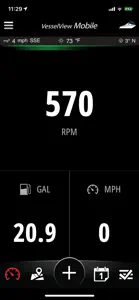What's New in VesselView Mobile
1.13.5
September 25, 2024
• Bug fixes and enhancements.
Reviews of VesselView Mobile
Alternatives to VesselView Mobile
More Applications by Mercury Marine LLC
FAQ
Is the software for VesselView Mobile compatible with iPads?
Yes, VesselView Mobile works on iPad devices.
Who created VesselView Mobile?
Mercury Marine LLC is the developer of the app.
What is the minimum iOS version to run VesselView Mobile?
Currently, VesselView Mobile supports iOS 10.0 or later.
What is the overall app rating of VesselView Mobile?
The average rating for the VesselView Mobile app is 3.1.
What is the primary genre of the VesselView Mobile app?
The Primary Genre Of The Vesselview Mobile App Is Navigation.
What’s the latest version of the VesselView Mobile app?
The latest version of VesselView Mobile is 1.13.5.
What date did the latest update for VesselView Mobile come out?
The latest VesselView Mobile update was rolled out on January 4, 2025.
What date did VesselView Mobile come out?
The VesselView Mobile app launched on February 5, 2023.
What is the content advisory rating of the VesselView Mobile app?
The VesselView Mobile app contains no objectionable material and is suitable for children aged Mercury Marine LLC.
What languages does VesselView Mobile support?
You can use the VesselView Mobile app in Czech, Danish, Dutch and 19 more.
Is VesselView Mobile part of the Apple Arcade gaming experience?
No, VesselView Mobile is not on Apple Arcade.
Is VesselView Mobile integrated with in-app purchases?
No, VesselView Mobile does not integrate in-app purchases for users.
Does VesselView Mobile support Apple Vision Pro compatibility?
No, VesselView Mobile does not support compatibility with Apple Vision Pro.
Does VesselView Mobile incorporate ads within the app?
Yes, VesselView Mobile incorporates ads within the app.