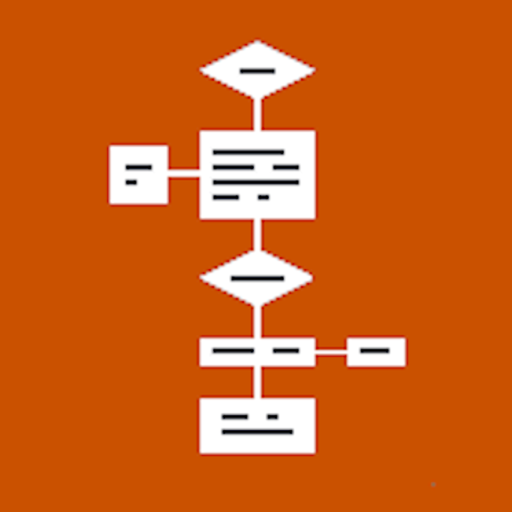Leave a Review Flowdia Diagrams
Best Diagramming tool for iOS
I’ve used Visio throughout my career but since I’ve moved most of my computing needs to an iPad Pro, I needed something that was easy to use on a tablet but still flexible, powerful and functional. Flowdia does that perfectly. I am able to quickly create network diagrams with ease, and they look great too! Highly recommended.Show lessDeveloper Response
Thanks for the feedback.Frustrating Interface
The input is glitchy. Sometimes I can use my bluetooth mouse to select or move items, sometimes the magic keyboard trackpad, and sometimes the apple pencil. The problem is, all of these input methods are intermittent. I can drag things around with my finger one minute, and then the next you have to click on it first to be allowed to move it. The program itself is relatively well designed. It would be nice to have actions more streamlined, for instant if I’m trying to label a flow chart box I need to first select the box, then click the edit, the select the text box, then click save. I’ll admit this sounds trivial but all this adds up to an annoying experience.Show lessPoor layout control for UI
App seems to work, but if you upgrade the license, they neglect to tell you that you need to restart the app to get rid of the humongous right sidebar and footer. Something essential to having decent usable space for working on your diagrams on a mobile device.Import feature is useless
You have to purchase the product to import a file. After you make the purchase you learn that the only type of file accepted is the format used by the app. You can’t import any other formats, including PDF. I am suffering from buyer’s remorse, because I was changing over from a desktop app to this one and my entire library of charts are PDF.Show lessReally like this flowdiagram
I hope/wish that this developer will put out some tutorials and pay attention to the app. I find this a very helpful app and is what I am looking for. Tutorials and maybe updates will be helpful. I paid but hopefully he will give us more. Develope the app, you are on the right track, please.Good but…
This is a great App if you only use basic flow diagrams, UML diagrams has some problem connecting classes, need more flexibility to work with connections. I hope the next version can fix it.Almost perfect
I would love if you could make it compatible with the Magic Keyboard, as the selection and UI interaction only works with the touchscreen!
if you do that I’ll set 4 stars!
For now it makes it a bit awkward.Developer Response
Thank you very much for the feedback. Although this app is designed for touch input, you can connect your Magic Keyboard with your device and use the keyboard instead of the on-screen keyboard. You may still need to use the device touch screen for any controls or buttons outside the text input area. Please contact us at flowdia_support@outlook.com for more details. Thanks again for the review.Very nice!
So much more intuitive and easy to use than Grafio or other diagramming tools. Diagrammed my home network in just minutes. Well worth the price. I hope the symbol library gets expanded.Developer Response
Thanks for the feedback.Does the job
Better than Major diagram creating software out there. Amazing job developers especially the add custom image diagram (upload from camera roll👌)Developer Response
Thanks for the feedback.manual save means you lost work when the app crashes
tried it for 30 minutes and lost my work due to it randomly crashing. not going to do that twice. uninstalling.