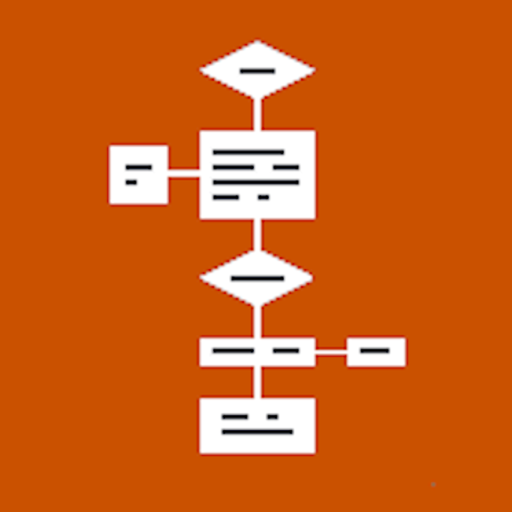Leave a Review Flowdia Diagrams
I’m Chinese people.
good APP.
so,I need Chinese.thank you!Intuitive
While making a flowchart I found this app intuitive. It works the way I naturally feel it should work so I didn’t have to consult a tutorial. I usually use a mind mapping program to do flowcharts but have older flowcharts done in a way only this program does so I am very thankful for this program and it's ease of use. Well worth the $10 I spent!Show lessDeveloper Response
Thanks for the feedback.Dealbreaker: No Mouse Support
I downloaded this app as a way (hopefully) to streamline my Shortcuts design workflow. I’m using a mouse & keyboard with my iPad specifically to keep my hands out of the way while working … and when I try to drag or click, nothing happens. What a disappointment!Auto-delete
This app seems great, except for the fact that apparently switching apps instantly deletes all unsaved work. This is obviously not good for working on any project that takes more than a couple minutes.Developer Response
Thanks for the feedback. Our testing indicates that simply pressing the home button will not delete unsaved changes. The changes are retained on resuming the app. You do need to press the save button before closing the app via the app switcher. Please email us at flowdia_support@outlook.com as we would like to learn more about this specific scenario along with your device details. Thank you.It delivers.
RARELY would I pay for an app let alone this much, but it’s worth it.Needs work
Overall, it mostly does what it’s supposed to do. I’ve contacted the developer with issues regarding export and such, and was surprised with both the quick reply, and how dismissive it was. My problems are pretty simple. The PDF is in iOS compressed format, so I can’t use it outside the iPad. Trying to save to local files on the iPad seems to confuse the application, so when entering the name, and the type of image file, it lets you enter the name and choose the file type, but whether you choose PNG or JPG - you get an unnamed PNG file. I did purchase the full version for $10, and I’m debating asking for a refund.Show lessDeveloper Response
Thanks for the feedback. PDF files generated by the app can be opened on any device with the Adobe reader app.Amazing best app ever and it’s free
5 out of 5 for it is free and has a lot of shapes the only problem is that the clicks are very sensitiveMac Version
Perfect app. Where can I find the Mac version of this app?All diagrams disappearing from iCloud and iPad
Please help sir all the diagrams I created in the last over years of disappeared in both the iCloud account and on the iPadNot a great first impression!
I started my first flowchart, was about a dozen processes / decision points in, when I was interrupted. I closed my iPad and when I opened it back up, the app was still active but all of my work was GONE. Really?