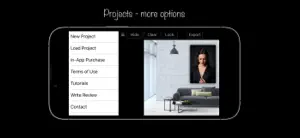Best app of its kind IMO
Next, of the apps I’ve tried, this is by far the easiest to use and has all the features to do a great job of placing my art in a positive way. Quick, easy, and efficient.
But I wish it included:
More variety of rooms. I believe all the similar apps are the same in this respect. They mostly have elegant living rooms, elegant dining rooms, nice elegant shelves, all with elegant furniture and vases. But not all art goes in the elegant spaces of an elegant house. How about including more ‘average’ type rooms that looks like someone’s home that people live in. And specialty rooms such as a library, billiard room, craft room, train set room, gaming room. And other rooms like the home office, sun room, music room, man cave, she shed, and kitchen. I know there are a few of these available in this app, but very few. I have paintings that fit into man caves, studies, libraries, etc. And it’s kind of out of place sticking them in these ‘elegant’ rooms. Just one example, I have a large painting of a skull. I don’t think it’s likely that someone will be hanging that over their fancy couch in their elegant living room. Right?
Response from developer
Hello, firstly we would like to thank you so much for your feedback. We constantly try to improve our app so that artists like yourself can use its full potential. We can assure you that the option of buying walls of your liking per piece stays even in the future. For those users who don't want to think about which wall to buy, we still keep the subscription option. A skull, how exciting! We understand your point about the different "vibes" of the walls and it's noted. With the voting for next month, we will make sure to add some of the wall types you are suggesting. It's an excellent idea, so we will keep that in mind with that in the future. As we are now working on a new update of the app, we will implement some features that will help search through the walls easily. We appreciate your kind words. We wish you all the creativity needed for your new artwork.