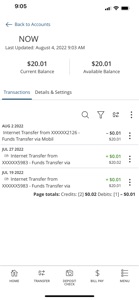Free
⭐️4.6 / 5
Rating
🙌183
Ratings
📼4 scs
Content
📦~ in 2 months
Updates frequency
🗣❌ unsupported
Your locale
- Versions
- Price History
- Description
- FAQ
All Versions of Piedmont Federal Mobile
24.0.5813
December 11, 2023
Feature enhancements and bug fixes
24.0.5802
April 19, 2023
Bug fixes and Security Enhancements.
24.0.5725
November 1, 2022
Bank on the go and enjoy 24/7 access to your Piedmont Federal accounts from your mobile device. PFMobile allows you to check balances, transfer funds, view transactions, make deposits, send money, access Piedmont Federal location information and much more.
More23.1.5721
August 27, 2022
Bank on the go and enjoy 24/7 access to your Piedmont Federal accounts from your mobile device. PFMobile allows you to check balances, transfer funds, view transactions, make deposits, send money, access Piedmont Federal location information and much more.
More23.0.5721
August 26, 2022
Bank on the go and enjoy 24/7 access to your Piedmont Federal accounts from your mobile device. PFMobile allows you to check balances, transfer funds, view transactions, make deposits, send money, access Piedmont Federal location information and much more.
More22.1.40
July 27, 2022
We are continually releasing new updates to further improve your mobile banking experience. This version includes user interface improvements, security updates and bug fixes. Please be sure to turn on automatic updates to make sure that your app is always up to date.
More21.3.40
April 20, 2022
We are continually releasing new updates to further improve your mobile banking experience. This version includes user interface improvements, security updates and bug fixes. Please be sure to turn on automatic updates to make sure that your app is always up to date.
More21.2.70
October 30, 2021
Bug fixes
21.2.40
October 20, 2021
We are continually releasing new updates to further improve your mobile banking experience. This version includes user interface improvements, security updates and bug fixes. Please be sure to turn on automatic updates to make sure that your app is always up to date.
More21.1.30
September 1, 2021
We are continually releasing new updates to improve your mobile banking experience. Our newest release includes several user experience improvements as well as bug fixes and security enhancements. Please be sure to turn on automatic updates to make sure that your apps are always up to date.
MorePrice History of Piedmont Federal Mobile
Description of Piedmont Federal Mobile
Bank on the go and enjoy 24/7 access to your Piedmont Federal accounts from your mobile device. PFMobile allows you to check balances, transfer funds, view transactions, make deposits, send money, access Piedmont Federal location information and much more.
Piedmont Federal Mobile: FAQ
Yes, the software for Piedmont Federal Mobile is compatible with iPads.
The Piedmont Federal Mobile app was developed by Piedmont Federal Savings Bank.
Piedmont Federal Mobile requires iOS 14.0 or later.
With an overall rating of 4.6 out of 5, Piedmont Federal Mobile is a must-have app for users.
Finance Is The App Genre Of The Piedmont Federal Mobile App.
24.0.5813 is the current version of Piedmont Federal Mobile.
The Piedmont Federal Mobile app was last updated on June 30, 2024.
Piedmont Federal Mobile was released on February 5, 2023.
Child-friendly content, no violence or scary images.
The Piedmont Federal Mobile app can be used in English, Portuguese, Chinese and 2 more.
Unfortunately, Piedmont Federal Mobile is not on Apple Arcade.
Unfortunately, in-app purchases are not available within Piedmont Federal Mobile.
No, you cannot utilize Piedmont Federal Mobile with Apple Vision Pro.