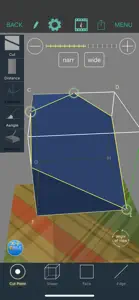Mathematical Playground
-3D shapes-
Details about Mathematical Playground
- Released
- Updated
- iOS Version
- Age Rating
- Size
- Devices
- Languages
Features
Developer of Mathematical Playground
- Versions
- Price History
- Description
- FAQ
Version History of Mathematical Playground
2.2.0
January 16, 2024
•Added Make-a-Notch option to the cut-point tool. You can use this to cut a face instead of solids with two cut-points on the edges of the face. For more information, try tapping the cut point tool while calling up the guide who is explaining nothing.
More2.1.2
January 2, 2023
•Improved visibility of the connect screen to make it easier to use. •Fixed a bug that sometimes disabled taps after using the calculator. •It has been made easier to distribute a shape data by improving UI. •Other minor bug fixes.
More2.1.1
March 30, 2022
•Fixed the bug that the Draw-Outline switch was not work correctly
2.1.0
March 28, 2022
** Fixed Bugs •Fixed the serious bug that the cut-point won't be updated it's position when the camera angle changed. •Fixed multiple bugs created in the previous version up. ** New Features / Improvements •Added the Outline-ON/OFF button that switches the outline displayed / hidden. •Added the Label-ON/OFF button that switches the labels displayed / hidden.
More2.0.10
March 2, 2021
Support for iOS14. Now you can share shape-data in iOS14. Graphics library which this app is using is changed to Metal from OpenGL ES, by which this app no longer draw outlines while you are changing camera angle / position. Improved usability of Scene data manager. Fixed some bugs that results in improving app's stability. #2.0.9 released on Mar.1 2021 had a problem with shape data sharing. This has been fixed in this release.
More2.0.9
February 28, 2021
Support for iOS14. Now you can share shape-data in iOS14. Graphics library which this app is using is changed to Metal from OpenGL ES, by which this app no longer draw outlines while you are changing camera angle / position. Improved usability of Scene data manager. Fixed some bugs that results in improving app's stability.
More2.0.8
April 21, 2020
•Fixed the problem that layout was broken on some device models. In the previous version upgrade, we made a bug in some part of the app's code. We apologize for any inconvenience caused.
More2.0.6
April 16, 2020
* Support for iOS 13. * Fixed some bugs.
2.0.5
November 18, 2019
You can swith overlaying the before-cut-shape on the selected shape by Two-Finger-Tap.
2.0.4
June 2, 2019
*We improved app's stability.
Price History of Mathematical Playground
Description of Mathematical Playground
Mathematical Playground: FAQ
Does Mathematical Playground work on iPads?
Yes, you can use the Mathematical Playground app on iPad devices.
Who is the developer of the Mathematical Playground app?
Mathematical Playground was launched by Jun Nakashima.
What is the minimum iOS version to run the Mathematical Playground app?
The Mathematical Playground app requires iOS 12.0 or later.
What is the overall rating of the Mathematical Playground app?
There is no information available about user ratings for Mathematical Playground.
What category is the Mathematical Playground app?
The App Genre Of The Mathematical Playground App Is Education.
What is the latest Mathematical Playground version?
The current version of the Mathematical Playground app is 2.2.0.
When did the new Mathematical Playground update come out?
The date of the latest Mathematical Playground update is November 30, 2024.
When did Mathematical Playground come out?
Mathematical Playground became publicly available on February 6, 2023.
What age is Mathematical Playground appropriate for?
The content advisory rating for the Mathematical Playground app is Jun Nakashima.
What are the languages available on Mathematical Playground?
Mathematical Playground is now available to use in English, Japanese.
Is Mathematical Playground part of the Apple Arcade lineup of games?
Sorry, Mathematical Playground is not part of Apple Arcade.
Is Mathematical Playground eligible for in-app purchases?
No, Mathematical Playground is not eligible for in-app purchases.
Is Mathematical Playground fully compatible with Apple Vision Pro?
Unfortunately, Mathematical Playground is not fully compatible with Apple Vision Pro.
Are there commercial ads in Mathematical Playground?
No, there are no commercial ads in Mathematical Playground.