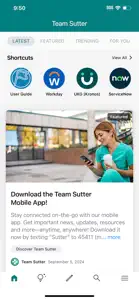About Team Sutter
- Released
- Updated
- iOS Version
- Age Rating
- Size
- Devices
- Languages
Features
Developer of Team Sutter
What's New in Team Sutter
25.3.0
September 5, 2024
General Bug Fixes
Reviews of Team Sutter
Alternatives to Team Sutter
More Applications by Sutter Health
FAQ
Can Team Sutter be used on iPad devices?
Yes, you can use the Team Sutter app on iPad devices.
Who is behind the development of the Team Sutter app?
Team Sutter was released by Sutter Health.
What’s the minimum iOS version needed for the Team Sutter app?
The app needs iOS 15.0 or later to function properly.
How do users rate the Team Sutter app?
Currently, the Team Sutter app has a user rating of 3.9 } and receives mild reviews.
What category is the Team Sutter app?
The App Genre Of The Team Sutter App Is Social Networking.
What Team Sutter application version is the current one?
25.3.0 is the most recent version of the Team Sutter app.
When was the last update for Team Sutter released?
The date of the latest Team Sutter update is January 4, 2025.
When was Team Sutter introduced to the market?
Team Sutter became publicly available on February 5, 2023.
What age is Team Sutter appropriate for?
The content advisory rating for the Team Sutter app is Sutter Health.
What are the languages available on Team Sutter?
Team Sutter is now available to use in Arabic, Bangla, Czech and 30 more.
Does Apple Arcade support Team Sutter among its available titles?
Unfortunately, Team Sutter is not on Apple Arcade.
Are there opportunities for in-app purchases in Team Sutter?
Unfortunately, Team Sutter does not provide opportunities for in-app purchases.
Is Team Sutter fully compatible with Apple Vision Pro?
Unfortunately, Team Sutter is not fully compatible with Apple Vision Pro.
Does Team Sutter display any ads?
No, Team Sutter does not display any ads.