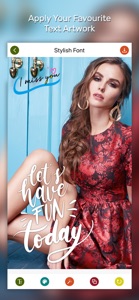$0.99

Text on Photo.s FontTypography
⭐️2.9 / 5
Rating
🙌7
Ratings
📼6 scs
Content
📦w/o updates
Updates frequency
🗣❌ unsupported
Your locale
🧾$2.99 - $6.99
In-App Purchase
- Versions
- In-App Purchases History3
- Price History
- Description
- FAQ
All Versions of Text on Photo.s FontTypography
1.5
November 19, 2022
- This update includes bug fixes in IAP.
1.4
March 12, 2020
- Bug Fixes & UI Enhancement
1.1
September 14, 2019
- Improvements and Enhancements
1.0
December 21, 2016
Text on Photo.s FontTypography In-App Purchases History
$2.99
Monthly Subscription
Unlock Premium Filters, Overlays & No Ads
$4.99
Yearly Subscription
Unlock Premium Filters, Overlays & No Ads
$6.99
Unlock Everything
Unlock Premium Filters, Overlays & No Ads
Price History of Text on Photo.s FontTypography
Description of Text on Photo.s FontTypography
Make fantastic visuals by transforming your text into amazing typographic designs. Select a photo, edit text and get random typography on a single click.
Features:
FontStyle : 30+ randomly generating typographic text styles.
Gradient : 20+ fantastic gradient colors
Frames : Multiple frames to convert the text.
Color : Cool colors for your text.
Filters : Amazing filters
Effects : Superb effects for photo.
Easily save & share with your family and friends!
SUBSCRIPTION:
You can subscribe to premium features, choosing from the following plans:
– 1 Month
– 12 months
– Lifetime (One Time Purchase)
The subscription automatically renews unless auto-renewal is turned off at least 24 hours before the end of the current period.
Payment will be charged to your iTunes account at confirmation of purchase.
Account will be charged for renewal within 24 hours of the end of the current period, and the cost of the renewal will be provided.
Subscriptions may be managed by the user. Auto-renewal may be turned off by going to the user’s Account Settings after purchase.
No cancellation of the current subscription is allowed during active subscription period.
Any unused portion of a free trial period, if offered, will be forfeited when the user purchases a subscription to that publication.
TERMS OF USE: https://mobisoftlabsprivacypolicy.wordpress.com/2019/12/16/terms-of-use/
PRIVACY POLICY: https://mobisoftlabsprivacypolicy.wordpress.com/2018/11/14/privacy-policy/
Enjoy & have fun !.
Show less
Text on Photo.s FontTypography: FAQ
No, Text on Photo.s FontTypography is not optimized for iPad devices.
The app was developed by Mobisoft Labs.
The minimum iOS version for the Text on Photo.s FontTypography app is 11.0.
2.9 out of 5 is the average rating that Text on Photo.s FontTypography has received from users.
The App Category Of The Text On Photo.s Fonttypography App Is Photo & Video.
The newest version of Text on Photo.s FontTypography is 1.5.
The latest update for Text on Photo.s FontTypography was released on July 3, 2024.
The app was initially released on February 6, 2023.
Designed for children, contains no adult material.
Currently, the Text on Photo.s FontTypography app supports the following languages: English.
Unfortunately, Text on Photo.s FontTypography is not on Apple Arcade.
Indeed, Text on Photo.s FontTypography provides opportunities for in-app purchases.
No, Text on Photo.s FontTypography does not offer compatibility with Apple Vision Pro.