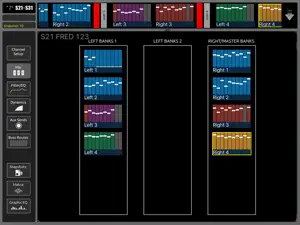Details about DiGiCo S
- Released
- Updated
- iOS Version
- Age Rating
- Size
- Devices
- Languages
Features
Developer of DiGiCo S
- Versions
- Price History
- Description
- FAQ
Version History of DiGiCo S
3.0.1
February 13, 2018
This app has been updated by Apple to display the Apple Watch app icon. iOS 11 Compatibility.
More3.0.0
April 10, 2017
Price History of DiGiCo S
Description of DiGiCo S
DiGiCo S: FAQ
Does DiGiCo S work on iPads?
Yes, DiGiCo S is compatible with the iPad.
Who is the app developer of DiGiCo S?
digico uk limited is the developer of DiGiCo S.
What is the minimum iOS version needed for DiGiCo S to work?
The minimum supported iOS version for the app is 7.1.
What user rating does the app have?
The overall rating of DiGiCo S is 2.6 out of 5, which is okay but could be better.
What’s the genre of the DiGiCo S app?
The App Genre Of Digico S Is Music.
What’s the latest version of the DiGiCo S app?
The latest version of DiGiCo S is 3.0.1.
What is the latest update date for DiGiCo S?
DiGiCo S’s latest update was rolled out on November 30, 2024.
Could you provide information on the release date of DiGiCo S?
The app was launched on February 5, 2023.
What is the content advisory rating for the DiGiCo S app?
Family-friendly content, no mature themes or violence.
What languages does the DiGiCo S app support?
The DiGiCo S app is now available in English.
Can I find DiGiCo S within Apple Arcade's selection of games?
Sorry, DiGiCo S is not available on Apple Arcade.
Are in-app purchases available within DiGiCo S?
Sorry, in-app purchases are not accessible within DiGiCo S.
Is DiGiCo S optimized for use with Apple Vision Pro?
Unfortunately, DiGiCo S is not optimized for use with Apple Vision Pro.
Are there commercial ads in DiGiCo S?
No, there are no commercial ads in DiGiCo S.