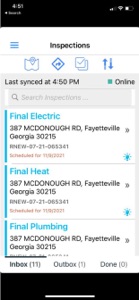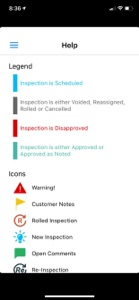Free

SagesGov Field Assistant
⭐️5 / 5
Rating
🙌4
Ratings
📼10 scs
Content
📦w/o updates
Updates frequency
- Versions
- Price History
- Description
- FAQ
All Versions of SagesGov Field Assistant
3.4.6
November 9, 2023
Release Notes for v3.4.6.
- Prevent App from Crashing when performing roll action without selecting an inspector during multiple inspection result entry.
- Bugfixes and performance improvements.
More3.4.2
October 28, 2023
Following are included in this release (3.4.2)
- Bug Fixes and performance improvements
- If enabled, allow specifying a manual result date when performing inspections.
- Any disallowed actions for the inspection will now be hidden during result entry.
- Support for predefined comment filters. Only applicable predefined comments will be shown.
- Support for showing the correct data form based on the action selected during inspection result entry. Previously all forms were shown.
- Allow specifying custom fee amount during inspection result entry.
More3.4.1
May 29, 2023
- Allow users to cancel sync operation.
- Sync Interval max limit updated from 30 minutes to 60 minutes.
- Logging and Performance improvements
More3.4.0
May 16, 2023
- Better UI and useful info for sync status.
- BugFix: Ensure the wait icon does not freeze when app is resumed from background on iOS.
More3.3.2
May 6, 2023
- Stability improvements and better permission checks when accessing device information.
- Increased the font size of the last line on list view which displayed the scheduled date or indicated if it was a new project/case.
- Show the label next to the permit number on list view to clearly indicate what it was. It was being confused for inspection number.
- BugFix: Address search service would stop showing results after the first invalid result.
- Show inspection description (if available) on list view and on details view.
- Also show parent permits description (on the details view only) if available.
- Show single line display (as additional info) on the inspection details page for inspection, parent permit and project if available.
More3.3.1
April 29, 2022
- BugFix: New project/case creation feature would sometime result in duplicate records being created on the server.
- New cases created on site will now show the label "New Project/Case" instead of empty "Scheduled for" label.
- Remove address line from the list view if inspections do not have an address. This should compact the list and show more records at a time.
- Inspectors can now select existing pictures form their device gallery instead of taking new pictures using the camera.
- Minor tweaks to content and layout for consistent experience.
More3.3.0
March 11, 2022
- An overall comment can be provided when approving inspections.
- Open any images on the Files page directly for viewing instead of downloading it.
- Display Inspection Contact info (if provided) on the inspection details page.
- Other bugfixes and performance improvements.
More3.2.1
November 19, 2021
Allow inspectors to add & schedule follow-up inspections.
When recording inspection results fail, allow inspectors to re-work inspection and re-submit.
Allow Inspectors to sort inspections by travel time or apply a custom sort order.
View optimal inspection routes via Google navigation app.
Bug Fixes.
More3.2.0
October 15, 2018
Display and collect data using custom data forms and sync it back to server.
Automatically signout the user when session expires.
More3.1.7
August 27, 2018
- Increase the number of inspections that can be synced simultaneously to the device
MorePrice History of SagesGov Field Assistant
Description of SagesGov Field Assistant
Our application can be used in various scenarios such as Field Inspections, Construction Inspections, Public Works Inspections, Home Inspections etc.
You can take pictures of your inspections as they are being performed and synchronize your results, comments, signature and pictures with the SagesGov server. Inspections are stored locally on your mobile device and on the remote SagesGov server allowing both online and offline scenarios. The application is also integrated with Arc GIS Online providing up-to-date Mapping data for your inspection on your mobile device.
Key features:
- All communication is over SSL ensuring that your data is always encrypted.
- Online and Offline capabilities. Inspectors will be able to perform their daily tasks with or without an active internet connection.
- Integration with ESRI ArcGIS mapping software for up-to-date Mapping data.
- Take photographs of Inspections and upload to the server for more accurate results.
- Capture hand-drawn signature on your device as part of the inspection result.
- Choose from a list of pre-defined inspection comments for quick and easy entry of results.
- Print inspection result document in the field on your Google print enabled cloud printer.
- Intuitive interface allows Inspectors to easily navigate their pending and completed work lists.
- Real-time Alerts are displayed when there is a conflict between the Action being performed on the mobile device and the SagesGov web application. The application also has detailed History of all actions to help the inspector in the field.
- Automatic synchronization of Inspections from your smartphone or tablet to the SagesGov Server keeps your Inspections up to date. Inspectors will also be able to sync inspections manually with the SagesGov server.
- Inspectors will be able to manage their inspections from their devices and also through the SagesGov Cloud based Web Application.
Developed by a team that has proven experience delivering quality field inspections applications to local governments in the USA.
Show less
SagesGov Field Assistant: FAQ
Yes, SagesGov Field Assistant is optimized for iPad devices.
SagesGov Field Assistant was released by Harish Krishna.
The minimum iOS requirement for the app is 10.3 or higher.
Users have overwhelmingly positive things to say about SagesGov Field Assistant, as evidenced by its stellar rating of 5.0 out of 5.
The App Category Of The Sagesgov Field Assistant App Is Productivity.
The current version of SagesGov Field Assistant is 3.4.6.
The latest update for SagesGov Field Assistant was released on July 5, 2024.
The app was initially released on February 6, 2023.
Designed for children, contains no adult material.
Currently, the SagesGov Field Assistant app supports the following languages: .
Sorry, SagesGov Field Assistant is not part of Apple Arcade.
No, SagesGov Field Assistant is not eligible for in-app purchases.
No, SagesGov Field Assistant does not offer compatibility with Apple Vision Pro.