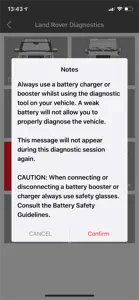iLAND Diagnostics
Diagnostic App For Land Rovers
About iLAND Diagnostics
- Released
- Updated
- iOS Version
- Age Rating
- Size
- Devices
- Languages
Features
Developer of iLAND Diagnostics
What's New in iLAND Diagnostics
2.4.1
October 31, 2023
1. Bug fixes
Reviews of iLAND Diagnostics
Alternatives to iLAND Diagnostics
iLAND Diagnostics FAQ
Can iLAND Diagnostics support iPad devices?
No, iLAND Diagnostics is not available for iPad users yet.
Who is the app developer of iLAND Diagnostics?
Atlantic British Parts Ltd. launched the iLAND Diagnostics app.
What’s the minimum iOS requirement for the iLAND Diagnostics app?
The minimum supported iOS version for the app is 13.0.
How does the iLAND Diagnostics app rank among users?
The average rating for the iLAND Diagnostics app is 2.2.
What is the primary genre of the iLAND Diagnostics app?
The Primary Genre Of The Iland Diagnostics App Is Utilities.
Which version of iLAND Diagnostics is the latest one?
2.4.1 is the newest version of iLAND Diagnostics.
What is the latest update date for iLAND Diagnostics?
The latest iLAND Diagnostics update was rolled out on December 2, 2024.
Could you provide information on the release date of iLAND Diagnostics?
The iLAND Diagnostics app launched on February 6, 2023.
What is the content advisory rating of the iLAND Diagnostics app?
The iLAND Diagnostics app contains no objectionable material and is suitable for children aged Atlantic British Parts Ltd..
What languages does iLAND Diagnostics support?
You can use the iLAND Diagnostics app in Dutch, English, French and 11 more.
Does iLAND Diagnostics belong to Apple Arcade's curated library?
Unfortunately, iLAND Diagnostics is not on Apple Arcade.
Are in-app purchases part of iLAND Diagnostics?
Unfortunately, in-app purchases are not part of iLAND Diagnostics.
Does iLAND Diagnostics support Apple Vision Pro compatibility?
No, iLAND Diagnostics does not support compatibility with Apple Vision Pro.
Are there commercial ads in iLAND Diagnostics?
No, there are no commercial ads in iLAND Diagnostics.