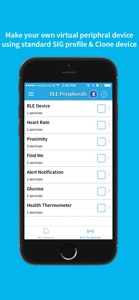Free

BLE Scanner 4.0
⭐️4.3 / 5
Rating
🙌580
Ratings
📼5 scs
Content
📦~ in 1 month
Updates frequency
🗣❌ unsupported
Your locale
- Versions
- Price History
- Description
- FAQ
All Versions of BLE Scanner 4.0
7.0
February 16, 2024
Minor Bug Fixing
6.0
December 1, 2022
Solve crash issue.
5.0
November 23, 2022
resolve filter related issue and crash issue
4.0
November 12, 2022
- Provide support to iPhone os 16
- Minor bug fixing
3.0
January 3, 2019
added new functionalities and UI Updates, and minor bug fixing.
2.0.1
November 14, 2017
Minor issues fixed.
2.0.0
October 3, 2017
BLE Scanner version 2.0.0
- Discover iBeacons nearby you and all their information UUID, Major, Minor, RSSI and Proximity.
- Broadcast your iOS device as iBeacon with your UUID, Major & Minor value.
- Save your custom beacon configuration for next time use.
iBeacon™ is copyright by Apple.
More1.0.9
September 25, 2017
General Bug fixing.
1.0.8
September 16, 2017
- Add Peripheral mode from your iOS device
- Add pre-define BLE profile and make virtual peripheral
- You can make clone of connected device as you connected as Central.
- You can add, update and delete services and characteristics to virtual peripheral device.
- You can create custom profile as per your requirement and advertise as peripheral.
More1.0.6
August 5, 2017
Bug fixing.
Price History of BLE Scanner 4.0
Description of BLE Scanner 4.0
No.1 Scanner Utility for Bluetooth Low Energy Scanner & Peripheral, iBeacon Scanner and advertiser and Eddystone Scanner for UID, TLM, URL beacon format.
BLE Scanner was developed with a vision to help Bluetooth community, developers who wants to build BLE products & applications.
BLE Scanner is used by not only developers but also users are using it to find their lost Fitness Trackers and other Bluetooth Smart Devices.
Main Features BLE Scanner
=====================
# Scan near by Bluetooth Low Energy, iBeacon and Eddystone devices.
# Added Peripheral (Advertising) Mode and make clone of connected central.
# Create your custom peripheral, Add custom services & characteristics.
# Advertise your phone as virtual peripheral device using standard SIG profile and custom cloned devices.
# Customize Eddystone configuration for UID, URI and TLM.
# Filter devices by Name and RSSI.
# History of all devices discovered. Find out which device was discovered when with discovery Time.
# Delete History options in history tab.
# RSSI Pool helps to find out how far your devices are. Lower the number the closer you are to the source i.e. -25 very near and -80 is far from your BLE devices.
# Favorites your devices.
# Explore Services & Characteristics of connected device.
# Perform Read, Write, Notify & Indicate.
# Check device compatibility for BLE.
iBeacon™ is copyright by Apple.
Eddystone™ is copyright by Google.
Follow us on:
Facebook: https://www.facebook.com/blescanner
Twitter: https://twitter.com/blescanner
Comments, questions or suggestions? Mail us: blescanner@bluepixeltech.com or Visit us: www.bluepixeltech.com
Show less
BLE Scanner 4.0: FAQ
Yes, BLE Scanner 4.0 is iPad-friendly.
BLUEPIXEL TECHNOLOGIES LLP is the developer of the app.
BLE Scanner 4.0 minimum iOS requirement is iOS 12.0.
The BLE Scanner 4.0 app has a consumer rating of 4.3 and gets a lot of positive feedback.
The App Category Of Ble Scanner 4.0 Is Productivity.
The newest version of BLE Scanner 4.0 is 7.0.
The latest BLE Scanner 4.0 update was released on July 1, 2024.
The BLE Scanner 4.0 app originally came out on February 6, 2023.
{{ name}} doesn’t contain potentially objectionable material and is rated BLUEPIXEL TECHNOLOGIES LLP.
Currently, BLE Scanner 4.0 supports American English.
No, BLE Scanner 4.0 is not featured on Apple Arcade.
Unfortunately, users cannot make in-app purchases within BLE Scanner 4.0.
Sorry, BLE Scanner 4.0 is not designed for integration with Apple Vision Pro.