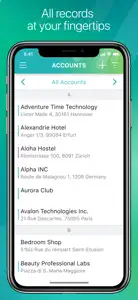CT Mobile for Salesforce
- Versions
- Price History
- Description
- FAQ
Version History of CT Mobile for Salesforce
2.9.2
August 12, 2024
In this CT Mobile Release: • You can now see your agenda while planning the next activity • Calendar UI/UX improvements: • Updated outlook of the calendar events • 3 first fields can be displayed for each record in the left menu • Week numbers are visible while working with Calendar We continue to improve CT Orders functionality to provide user-friendly and fast solution for Order Taking: • Order button is displayed for all records with Order item in combo-menu • Mass catalog and Promo deletion from the Cart • UI improvements for Product catalogs and Cart input fields • Delivery Summary UX improvements • Week numbers are displayed when adding a delivery to the order cart See the Release Notes to find out more about new features and improvements: https://help.customertimes.com/articles/#!ct-mobile-ios-en/ct-mobile-ios-release-notes/a/h2_211762337
More2.9.1
June 21, 2024
In this CT Mobile Release: • You can now see your agenda while planning the next activity • Calendar UI/UX improvements: • Updated outlook of the calendar events • 3 first fields can be displayed for each record in the left menu • Week numbers are visible while working with Calendar We continue to improve CT Orders functionality to provide user-friendly and fast solution for Order Taking: • Order button is displayed for all records with Order item in combo-menu • Mass catalog and Promo deletion from the Cart • UI improvements for Product catalogs and Cart input fields • Delivery Summary UX improvements • Week numbers are displayed when adding a delivery to the order cart See the Release Notes to find out more about new features and improvements: https://help.customertimes.com/articles/#!ct-mobile-ios-en/ct-mobile-ios-release-notes/a/h2_211762337
More2.9
May 17, 2024
In this CT Mobile Release: • You can now see your agenda while planning the next activity • Calendar UI/UX improvements: • Updated outlook of the calendar events • 3 first fields can be displayed for each record in the left menu • Week numbers are visible while working with Calendar We continue to improve CT Orders functionality to provide user-friendly and fast solution for Order Taking: • Order button is displayed for all records with Order item in combo-menu • Mass catalog and Promo deletion from the Cart • UI improvements for Product catalogs and Cart input fields • Delivery Summary UX improvements • Week numbers are displayed when adding a delivery to the order cart See the Release Notes to find out more about new features and improvements: https://help.customertimes.com/articles/#!ct-mobile-ios-en/ct-mobile-ios-release-notes/a/h2_211762337
More2.8
November 29, 2023
In this CT Mobile Release: • The Files Download Enabled option for Offline objects to manage the synchronization time. • Adding files to Records in the Actions menu. • Pinning list views for the Calendar. • Titles and subtitles of records can be displayed in three lines in list views. We continue to improve CT Orders by consistently evolving the order-taking process. In this release, we focused on solution stability and the following improvements: • Filtering products by specified criteria. • Sorting bundles by quantity for each delivery. See the Release notes to find out more about new features and improvements: https://help.customertimes.com/articles/ct-mobile-ios-en/ct-mobile-ios-release-notes
More2.7
September 28, 2023
In this CT Mobile release: • User experience of the synchronization process has been improved • Color legend has been added to Planning Calendar • Now third-party mail client can be chosen for email template sending and more We continue to improve CT Orders by consistently evolving the order-taking process. In this release, we focused on solution performance and UI improvements: • Performance for orders with big catalogs (over 1000 products) has been improved while mass adding products to the cart, opening draft order and finalizing order. • Now, the administrator can select, how to perform calculations: via Web Service or internal calculator. See the Release notes to find out more about new features and improvements: https://help.customertimes.com/articles/ct-mobile-ios-en/ct-mobile-ios-release-notes
More2.6.3
March 2, 2023
What's new: • Minor fixes and improvements
More2.6.2
February 2, 2023
What's new: • Minor fixes and improvements
More2.6.1
January 12, 2023
What's new: • iPadOS16 support • Minor fixes and improvements
More2.6
August 26, 2022
Further Integration with CT Software Products, Improvements in Modules, and More • Support for Split View and Slide Over multitasking types (with some limitations) • CT Mobile will alert you after an app update if a full synchronization is required for it to work correctly. • UX improvement: the notification of a successful synchronization will not be hidden until you press OK. • The default duration will be set for the activity created in the related lists, the timeline view, and the Activity menu item. • The new format of displaying the version for the custom application based on CT Mobile will make it easier to work with technical support in case of issues. • Support for the new CT Orders key features to prevent ordering out-of-stock products, announce the launching of new products, control discount budgets, and limit product sales. • Ability to configure CT Vision Shelf Product List and more. View the complete list of new features and improvements in our CT Knowledge hub at https://help.customertimes.com/articles/#!ct-mobile-ios-en/ct-mobile-ios-release-notes.
More2.5
March 5, 2022
What’s new: CG Cloud Support, Further Integration with CT Software Products, Improvements in Modules, and More • The color of the object’s tab in Salesforce is now used for that object’s icon in the CT Mobile app. • To go to the record screen in the Calendar module, use the Open button when tapping activity or double-tap activity in the calendar grid. • For a better visibility, all activities between 0 and 30 minutes occupy a 30-minute slot in the calendar grid. • The route points are now numbered, and when tapping on activity on the map, you can use the Open button to go to the record layout. • Use the detailed list view to see records in full screen when filling out the reference field. • The My filter is supported in list views to display only records owned by the current mobile user. • CT Layouts eases the field reps’ routine through flexible screen customization and compatibility with CG Cloud and other CT Software. • Support for new CT Orders functionality, such as pricing procedure steps, enhanced discount calculations, and more. • Using CT Vision, take photos of the large shelves, add tags, and work with Shelf Product List. View the complete list of new features and improvements in our CT Knowledge hub at https://help.customertimes.com/articles/#!ct-mobile-ios-en/ct-mobile-ios-release-notes.
MorePrice History of CT Mobile for Salesforce
Description of CT Mobile for Salesforce
CT Mobile for Salesforce: FAQ
Is CT Mobile for Salesforce compatible with iPad devices?
Yes, the software for CT Mobile for Salesforce is compatible with iPads.
Who is the app developer of CT Mobile for Salesforce?
Customertimes, Corp. launched the CT Mobile for Salesforce app.
What is the minimum iOS version supported by CT Mobile for Salesforce?
The minimum supported iOS version for the app is 15.0.
How do users rate the app?
With an overall rating of 5 out of 5, CT Mobile for Salesforce is a must-have app for users.
What app category is CT Mobile for Salesforce?
Business Is The App Genre Of The Ct Mobile For Salesforce App.
What CT Mobile for Salesforce application version is the latest one?
2.9.2 is the most recent version of CT Mobile for Salesforce.
What is the latest update date for CT Mobile for Salesforce?
The CT Mobile for Salesforce app was last updated on September 29, 2024.
Could you provide information on the release date of CT Mobile for Salesforce?
CT Mobile for Salesforce was released on February 5, 2023.
What age rating is assigned to the CT Mobile for Salesforce app?
Child-friendly content, no violence or scary images.
What are the languages offered by CT Mobile for Salesforce?
The CT Mobile for Salesforce app can be used in English, French, German and 8 more.
Is CT Mobile for Salesforce one of the titles available through Apple Arcade?
No, CT Mobile for Salesforce is not part of Apple Arcade.
Does CT Mobile for Salesforce feature in-app purchases?
No, you won't find in-app purchases featured in CT Mobile for Salesforce.
Can I utilize CT Mobile for Salesforce with Apple Vision Pro?
No, you cannot utilize CT Mobile for Salesforce with Apple Vision Pro.
Does CT Mobile for Salesforce display any ads?
No, CT Mobile for Salesforce does not display any ads.