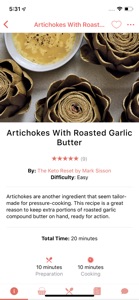Free

Remote Control for Smart WiFi
⭐️1.8 / 5
Rating
🙌204
Ratings
📼10 scs
Content
📦w/o updates
Updates frequency
🗣❌ unsupported
Your locale
- Versions
- Price History
- Description
- FAQ
All Versions of Remote Control for Smart WiFi
2.5.28
July 28, 2021
bug fixes and updates for improved user experience
2.5.25
June 24, 2021
It is now easier to connect to your Smart WiFi
2.5.14
April 5, 2021
Push notification and Bug fixes.
2.5.112
April 2, 2020
Listing updates - If you do not have a Smart WiFi model Instant Pot, please download the official 'Instant Pot' recipes app instead.
More2.5.11
February 11, 2020
Fixed some bugs preventing users from logging into their profile and connecting to their Instant Pot Smart WiFi.
More2.5.9
December 6, 2019
- Smart WiFi pairing issues on iOS 13 devices have been fixed
- Recipes that have been marked "I Made It" are now shown on your favorites page.
- The option to delete your account has been added to the profile page
- Numerous enhancements and bug fixes
More2.5.8
November 27, 2019
- Smart WiFi pairing issues on iOS 13 devices have been fixed
- Recipes that have been marked "I Made It" are now shown on your favorites page.
- The option to delete your account has been added to the profile page
- Numerous enhancements and bug fixes
More2.5.1
October 22, 2019
- Smart WiFi pairing issues on iOS 13 devices have been fixed
- Recipes that have been marked "I Made It" are now shown on your favorites page
- The option to delete your account has been added to the profile page
- Numerous enhancements and bug fixes
More2.4.0
September 10, 2019
- iOS new platform support ready
- Recipe list is no longer limited to 40
- Author page displays author books and social links
- Numerous enhancements and bug fixes
More2.3.0
June 13, 2019
Home Page
- Fresh content organized by featured, categories and new recipes
- New Recipe updates when app is minimized and maximized
- Improved scrolling sensitivity on iOS on the home page
Help Menu
- Links have been fixed
Smart WiFi
- Sous Vide using Instant Start on Smart WiFi 60
- Guided cooking experience when selecting My Devices
- Scrollable instructions in the device status page
MorePrice History of Remote Control for Smart WiFi
Description of Remote Control for Smart WiFi
The Instant Pot Smart WiFi is the Internet-Enabled Pressure Cooker that you can control from your mobile devices: cook, schedule, adjust and monitor the progress of your meals on the go. If you have a different model, please use the official Instant Pot recipes app.
The Remote Control for Smart Wifi App gives you access to hundreds of pre-programmed recipes from slow-cooked meats, stews, and chili, to yogurt, grains, and cake. No stirring or watching over the dish as it cooks. Simply monitor the progress of your meal from your mobile devices, and get notifications along the way.
Features:
- Pair your mobile device to an Instant Pot Smart WiFi to monitor and control your cooker from anywhere
- Instantly access an ever-growing database of over 800 recipes for the Instant Pot Smart WiFi
- Search Instant Pot recipes
- Create grocery lists based on recipe ingredients
- Save favorite recipes
- Rate, make notes, and comment on recipes
- Get help with getting started
Show less
Remote Control for Smart WiFi: FAQ
Yes, Remote Control for Smart WiFi is available for iPad users.
The Remote Control for Smart WiFi app was created by Instant Brands Inc..
The Remote Control for Smart WiFi app requires iOS 11.0 or later.
The Remote Control for Smart WiFi app has an overall rating of 1.8 and receives plenty of negative feedback.
Remote Control For Smart Wifi Relates To The Food & Drink App Genre.
The current version of the Remote Control for Smart WiFi app is 2.5.28.
July 3, 2024 is the date of the latest update of the Remote Control for Smart WiFi app.
Remote Control for Smart WiFi officially launched on February 5, 2023.
{{ name}} is considered child-appropriate and rated Instant Brands Inc..
The following list of languages is supported by the Remote Control for Smart WiFi app: English.
No, Remote Control for Smart WiFi is not featured on Apple Arcade.
Unfortunately, users cannot make in-app purchases within Remote Control for Smart WiFi.
No, Remote Control for Smart WiFi does not provide support for Apple Vision Pro.