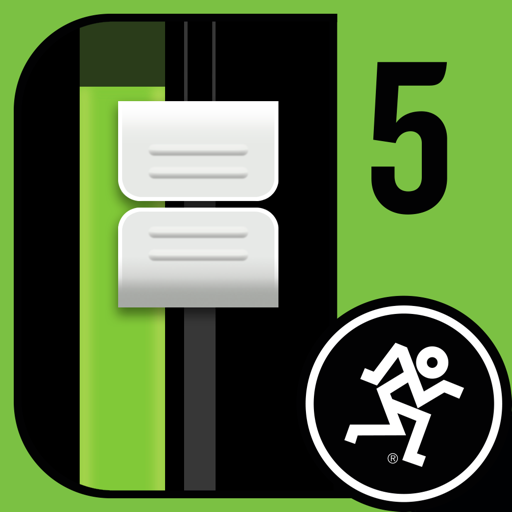Free

Mackie Thump Connect
Control ThumpBST Speakers
⭐️3.6 / 5
Rating
🙌30
Ratings
📼10 scs
Content
📦w/o updates
Updates frequency
- Versions
- Price History
- Description
- FAQ
All Versions of Mackie Thump Connect
1.2.0
October 24, 2022
The Thump Connect v1.2.0 update fixes a compatibility issue with iOS16 that prevented the app from connecting to Thump BST Series loudspeakers.
More1.1.0
June 18, 2020
The new Thump Connect 1.1.0 update includes
• New dark theme UI
• Custom channel naming
• Increased user store/recall mix presets to 10
• Auto flip between landscape and portrait view
More1.0.1
October 5, 2017
Mackie Thump Connect 1.0.1 improves functionality with Thump Boosted™ loudspeakers and fixes some minor UI bugs.
More1.0.0
August 14, 2017
Price History of Mackie Thump Connect
Description of Mackie Thump Connect
The Thump Connect™ app for Mackie Thump Boosted™ loudspeakers allows wireless control over everything from channel levels, EQ, speaker modes, user presets, speaker linking, and more.
Haven't purchased Thump Boosted speakers but want to try the app? The Thump Connect app allows you to explore every feature and even emulate connected Thump Boosted loudspeakers in Demo Mode.
CONTROL EVERYTHING
• All input and master output levels
• 3-Band channel EQ plus high-pass filter
• 6 application specific speaker modes
• Auto Connect and Auto Link options
• 10 user recallable mix presets
• Custom channel naming
• Auto flip between landscape and portrait view
• Monitor levels with high-resolution metering for channels and outputs
SPEAKER LINKING
• Wirelessly link Thump Boosted speakers together for music streaming applications plus complete control over the entire Thump Boosted system
• Up to 100 meters of range between linked speakers
• Stereo or dual zone linking modes
Thump Connect requires Thump Boosted Loudspeakers for operation.
Show less
Mackie Thump Connect: FAQ
Yes, Mackie Thump Connect offers an iPad version.
Loud Technologies, Inc. is the developer of Mackie Thump Connect.
Your iOS device should have iOS 12.0 or later installed to run the app.
Mackie Thump Connect has an okay rating of 3.6 out of 5, according to user reviews.
The App Genre Of The Mackie Thump Connect App Is Music.
1.2.0 is the newest version of Mackie Thump Connect.
The latest Mackie Thump Connect app update was released on July 5, 2024.
Mackie Thump Connect was first made available on February 5, 2023.
Safe for kids, with no inappropriate or mature content.
Mackie Thump Connect is now available to use in .
Sorry, Mackie Thump Connect is not part of Apple Arcade.
No, Mackie Thump Connect is not eligible for in-app purchases.
Unfortunately, Mackie Thump Connect is not fully compatible with Apple Vision Pro.