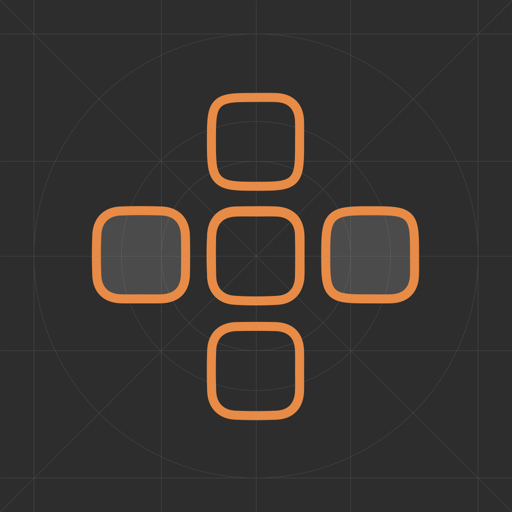Free
⭐️2.7 / 5
Rating
🙌23
Ratings
📼5 scs
Content
📦w/o updates
Updates frequency
🗣❌ unsupported
Your locale
- Versions
- Price History
- Description
- FAQ
All Versions of MOZA
1.10.0
November 24, 2018
Fix some known problems!
1.9.0
January 2, 2018
1、Newly added Manual Positioning(MP) Setting.
2、Newly added Motion Control(MC) Setting.
1、新增手动定位设置.
2、新增体感控制设置.
More1.8.1
December 19, 2017
Repair part of the known problem.
修复部分已知问题。
1.8.0
December 11, 2017
1. Improve the firmware upgrading speed and the UI indication of the upgrading progress .
2. Be compatible with MOZA AirCross.
3. With the latest firmware, runtime of the advanced motion time-lapse can be improved to 48hrs.
1、改进固件升级速度,改善升级界面进度条显示方式。
2、兼容AirCorss设备。
3、针对最新的固件,现在高级移动延时摄影最长时间可以到48小时。
More1.7.0
November 21, 2017
Newly increased support for the MOZA Air new firmware version;
Newly increased warning for motor protection;
Amend parts of the display problems
新增对Air新固件的支持。
新增电机保护提示。
修正部分显示问题。
More1.6.0
November 7, 2017
1. Compatible with the new version of MOZA Lite 2.
2. Add traditional Chinese and Japanese to make it more international.
3. Compatible with iPhone X.
4. Fix parts of the issues of interface.
1、兼容Lite 2新版本功能。
2、添加繁体中文和日语的国际化支持。
3、适配iPhone X。
4、修正部分界面上的问题。
More1.5.6
September 25, 2017
Added support for NIKON and OTHER cameras.
新增对NIKON和OTHER相机的支持。
1.5.5
September 21, 2017
Fixed the issue that timing interface of advanced motion timelapse with Lite 2 crashes when it pops out.
修正Lite2普通移动延时摄影计时界面弹出后立即退出的问题。
More1.5.4
September 12, 2017
Newly incresed the Advanced Motion Timelapse function for MOZA Lite 2.
新增Lite2高级移动延时摄影功能。
More1.5.3
September 2, 2017
Update the content in the main interface, and add the support for AirCross.
更新主界面内容,新增对AirCrocs的支持!
MorePrice History of MOZA
Description of MOZA
Connect to your MOZA with an iOS device via Bluetooth connection, the MOZA Assistant allows for parameter setting and operation of your MOZA device.
Functions:
Easy Motor On/Off Control
Plenty Preset Camera Parameters to select for Auto Tuning
Fast Mode Switching: Standard, Tilt-follow, All-lock
Accurate Calibration: ACC, GYRO
RC Parameter Adjustment: Speed, Angle Limits
Independent 3-axis Follow-speed Adjustment
About
Company : Shenzhen Gudsen Technology Co., Ltd.
Website : www.gudsen.com
E-mail : support@gudsen.com
Tel. : 0755-86706614
Keywords
MOZA, MOZA Assistant, MOZA Tuning, MOZA Tuning Assistant, MOZA Tuning Software, MOZA Assistant Software, Stabilizer, Gimbal, Camera Stabilizer, Electronic Stabilizer, Gyroscope Stabilizer, Electronic Gyroscope Stabilizer.
Show less
MOZA: FAQ
No, MOZA does not work on iPads.
Shenzhen Gudsen Technology Co., Ltd. built the MOZA app.
The MOZA app currently supports iOS 8.0 or later.
2.7: The MOZA app gets mild reviews.
Photo & Video Is The Primary Genre Of The Moza App.
The latest version of MOZA is 1.10.0.
The date of the last MOZA update is June 28, 2024.
The MOZA app was initially released on February 6, 2023.
The MOZA app is rated Shenzhen Gudsen Technology Co., Ltd.: Contains no objectionable material.
MOZA currently features the following languages: English, Japanese, Chinese and 1 more.
No, MOZA is not available on Apple Arcade.
No, MOZA does not offer in-app purchases.
Unfortunately, MOZA is not tailored for compatibility with Apple Vision Pro.