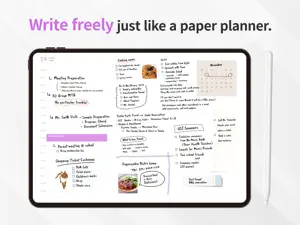On the path
Also there are now ads which completely ruins the essence of the app, which in my opinion was an appealing, empty, quite space to plan out your time. Now I have to see ads for stupid AI on the bottom. Which is horrible. I wonder why this has been added but the other complaints have not been addressed. It makes me sad to see, I hope the ads are removed because this has been my favourite app for a very long time.