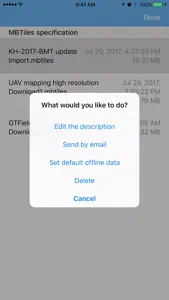About GTField GPS & Data collection
- Released
- Updated
- iOS Version
- Age Rating
- Size
- Devices
- Languages
Features
Developer of GTField GPS & Data collection
What's New in GTField GPS & Data collection
1.4.11
January 15, 2019
Fix some bug, Support WMS https URL instead of GeoServer
Subscription plans
Fully functional (Monthly)
Automatically renews, 3-day free trial.
Reviews of GTField GPS & Data collection
Alternatives to GTField GPS & Data collection
More Applications by TRAN TRUNG CHUYEN
FAQ
Is there an iPad version available for GTField GPS & Data collection?
Yes, GTField GPS & Data collection can be used on iPad devices.
Who released the GTField GPS & Data collection app?
The GTField GPS & Data collection app was created by TRAN TRUNG CHUYEN.
What iOS version is needed to run the GTField GPS & Data collection app?
GTField GPS & Data collection currently supports iOS 10.0 or later.
What is the current app rating?
The current user rating of the GTField GPS & Data collection app is 5.
What category of app is GTField GPS & Data collection?
The Gtfield Gps & Data Collection App Relates To The Navigation Genre.
What is the newest version of GTField GPS & Data collection?
The latest version of the GTField GPS & Data collection app is 1.4.11.
What date was the latest GTField GPS & Data collection update?
December 11, 2024 is the exact date of the latest GTField GPS & Data collection update.
What was the GTField GPS & Data collection release date?
The GTField GPS & Data collection app became available to the public on February 5, 2023.
What age is GTField GPS & Data collection suitable for?
TRAN TRUNG CHUYEN: The GTField GPS & Data collection app is child-friendly.
What are the languages offered by the GTField GPS & Data collection app?
GTField GPS & Data collection can be used in American English, Simplified Chinese (China), Traditional Chinese (Taiwan) and 1 more.
Can I enjoy GTField GPS & Data collection by subscribing to Apple Arcade?
Sorry, GTField GPS & Data collection is not on Apple Arcade.
Can I find in-app purchases in GTField GPS & Data collection?
Absolutely! In-app purchases are available for users of GTField GPS & Data collection.
Is GTField GPS & Data collection specifically engineered for Apple Vision Pro compatibility?
Sorry, GTField GPS & Data collection is not specifically engineered for compatibility with Apple Vision Pro.
Does GTField GPS & Data collection include ads as part of its experience?
No, GTField GPS & Data collection does not include ads as part of its experience.