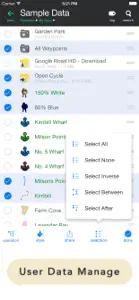About Map Plus
- Released
- Updated
- iOS Version
- Age Rating
- Size
- Devices
- Languages
Features
Developer of Map Plus
What's New in Map Plus
2.9.0
April 16, 2024
- Layers support dynamically changing their "Selectable" options by conditional styles from the feature class. - New setting option of "Edit Track After Saved". - Supports more sorting methods in data and search result listing. - Adds new JavaScript functions of "Title()", "Subtitle()" and "Q(selector, value)". - Support editing titles and subtitles from HTML notes with a new URL scheme. - Supports "Simple Info Panel" option for on-map popup info panel to be displayed neatly without title and subtitle. - Other bug fixes.
MoreReviews of Map Plus
Alternatives to Map Plus
FAQ
Does Map Plus have support for iPad devices?
Yes, Map Plus works on iPad devices.
Who released the Map Plus app?
Miocool Inc. is the developer of Map Plus.
What’s the minimum iOS requirement for the Map Plus app?
Map Plus currently supports iOS 12.0 or later.
How does the Map Plus app rank among users?
The average rating for the Map Plus app is 4.6.
What is the primary genre of the Map Plus app?
The Primary Genre Of The Map Plus App Is Navigation.
What is the latest Map Plus version?
The current version of the Map Plus app is 2.9.0.
What date was the latest Map Plus update?
The latest Map Plus update was rolled out on January 4, 2025.
What was the Map Plus release date?
The Map Plus app launched on February 5, 2023.
What is the content advisory rating of the Map Plus app?
The Map Plus app contains no objectionable material and is suitable for children aged Miocool Inc..
What languages does Map Plus support?
You can use the Map Plus app in English, Chinese, Chinese.
Is Map Plus available in Apple Arcade's lineup?
No, Map Plus is not available on Apple Arcade.
Are there in-app purchases available in Map Plus?
Yes, Map Plus offers in-app purchases to enhance your experience.
Does Map Plus support Apple Vision Pro compatibility?
No, Map Plus does not support compatibility with Apple Vision Pro.
Are there any advertisements in Map Plus?
Yes, there are advertisements in Map Plus.