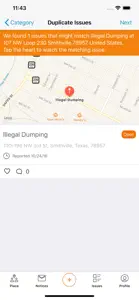About SeeClickFix Smithville
- Released
- Updated
- iOS Version
- Age Rating
- Size
- Devices
- Languages
Features
Developer of SeeClickFix Smithville
What's New in SeeClickFix Smithville
5.17.0
August 15, 2024
- Upgrade iOS version - Fix inability to scroll request questions when using larger (accessible) font sizes
Reviews of SeeClickFix Smithville
Alternatives to SeeClickFix Smithville
SeeClickFix Smithville FAQ
Does SeeClickFix Smithville work on iPad devices?
No, SeeClickFix Smithville is not compatible with iPad devices.
Who is responsible for the creation of the SeeClickFix Smithville app?
City of Smithville released the SeeClickFix Smithville app.
What’s the minimum iOS requirement for the SeeClickFix Smithville app?
Your iOS device must have at least iOS 16.0 installed to use the app.
How does the SeeClickFix Smithville app rank among users?
With a rating of 4.9 out of 5, SeeClickFix Smithville is one of the top-rated apps in its category.
What’s the app category of SeeClickFix Smithville?
The Main Genre Of The Seeclickfix Smithville App Is Utilities.
Which version of SeeClickFix Smithville is the latest one?
5.17.0 is the newest version of SeeClickFix Smithville.
When was the most recent SeeClickFix Smithville update released?
The last update for SeeClickFix Smithville was on December 2, 2024.
When did the app first launch?
SeeClickFix Smithville was first released on February 6, 2023.
What is the age rating of SeeClickFix Smithville?
City of Smithville: The SeeClickFix Smithville app is appropriate for the age of 12 and above.
What are the languages supported by SeeClickFix Smithville?
SeeClickFix Smithville is available in Arabic, English, French and 10 more.
Does Apple Arcade offer SeeClickFix Smithville as part of its collection?
No, SeeClickFix Smithville is not featured on Apple Arcade.
Can I make in-app purchases within SeeClickFix Smithville?
No, SeeClickFix Smithville does not include options for in-app purchases.
Can I use SeeClickFix Smithville with Apple Vision Pro?
No, you cannot use SeeClickFix Smithville with Apple Vision Pro.
Does SeeClickFix Smithville use ad-based monetization?
No, SeeClickFix Smithville does not use ad-based monetization.