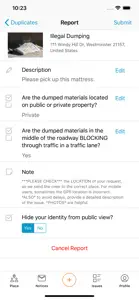SEE CLICK REPORT
Details about SEE CLICK REPORT
- Released
- Updated
- iOS Version
- Age Rating
- Size
- Devices
- Languages
Features
Developer of SEE CLICK REPORT
- Versions
- Price History
- Description
- FAQ
Version History of SEE CLICK REPORT
5.16.0
December 14, 2023
- Upgrade iOS version
5.13.0
April 27, 2023
- Improved request form UI to support block submission option - Added link to Manage Account from user profile - Bug fixes
More5.9.5
March 11, 2022
We’re updating our iOS application to support the following: • Active URLs in secondary questions • Active URLs in Comments • Bug fixes to enhance performance and functionality • Improved Request location services
More5.9.3
December 9, 2021
We’re updating our iOS application to support the following: • Active URLs in secondary questions • Active URLs in Comments • Bug fixes to enhance performance and functionality • Improved Request location services
More5.8.5
April 2, 2021
We’re updating our iOS application to support the following: • Active URLs in secondary questions • Active URLs in Comments • Bug fixes to enhance performance and functionality • Improved Request location services
More5.8.4
December 6, 2020
We’re updating our iOS application to support the following: • Swipe left to flag comments • Accessibility improvements on color contrast, font sizes, and button sizes • Bug fixes for the map and list views of Requests
More5.7.0
July 29, 2020
We’re updating our iOS application to support the following: • Support for max character counts on secondary questions • Required and publicly displayed labels added to secondary questions
More5.6.9
May 13, 2020
• Fixes crash after commenting in iOS 13.4
5.6.8
April 24, 2020
• Check out the new design and updated options for searching, sorting, and filtering in SeeClickFix iOS that gives citizens a more dynamic way to view and manage 311 requests they care about while also providing local governments and service organizations with a mobile tool focused on their individual or departmental work needs, requirements, and daily tasks. • We upgraded to iOS 13 for related improvements in functionality and performance.
More5.6.4
January 16, 2020
Price History of SEE CLICK REPORT
Description of SEE CLICK REPORT
SEE CLICK REPORT: FAQ
Does SEE CLICK REPORT work on iPad devices?
No, SEE CLICK REPORT is not compatible with iPad devices.
Who created SEE CLICK REPORT?
Carroll County Government is the creator of the SEE CLICK REPORT app.
What is the minimum iOS version for the SEE CLICK REPORT app?
Currently, SEE CLICK REPORT supports iOS 15.0 or later.
What user rating does SEE CLICK REPORT have?
There is no information available about user ratings for SEE CLICK REPORT.
What genre of app is SEE CLICK REPORT?
The App Category Of The See Click Report App Is Utilities.
What SEE CLICK REPORT application version is the current one?
5.16.0 is the most recent version of the SEE CLICK REPORT app.
What date did the latest update for SEE CLICK REPORT come out?
The latest update for SEE CLICK REPORT was released on December 1, 2024.
What date did SEE CLICK REPORT come out?
The app was initially released on February 6, 2023.
What content advisory rating is assigned to the SEE CLICK REPORT app?
Carroll County Government: The SEE CLICK REPORT app is appropriate for the age of 12 and above.
What languages is SEE CLICK REPORT available in?
Currently, the SEE CLICK REPORT app supports the following languages: Arabic, English, French and 10 more.
Is SEE CLICK REPORT part of the Apple Arcade lineup of games?
Sorry, SEE CLICK REPORT is not part of Apple Arcade.
Is SEE CLICK REPORT eligible for in-app purchases?
No, SEE CLICK REPORT is not eligible for in-app purchases.
Does SEE CLICK REPORT offer compatibility with Apple Vision Pro?
No, SEE CLICK REPORT does not offer compatibility with Apple Vision Pro.
Does SEE CLICK REPORT use ad-based monetization?
No, SEE CLICK REPORT does not use ad-based monetization.