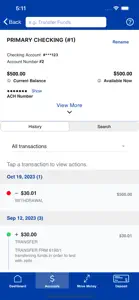About Southwest Financial
- Released
- Updated
- iOS Version
- Age Rating
- Size
- Devices
- Languages
- July 24, 2017
- December 12, 2024
- 13.0+
- 4+
- 91.12MB
- Apple Watch, iPhone, iPad, iPod
- English
Features
Developer of Southwest Financial
What's New in Southwest Financial
10.00.17
September 18, 2024
E-Statements feature. Pay My Loan feature. Bug fixes.
MoreReviews of Southwest Financial
Alternatives to Southwest Financial
FAQ
Does Southwest Financial work on iPads?
Yes, Southwest Financial offers an iPad version.
Who developed the Southwest Financial app?
Southwest Financial Federal Credit Union is the developer of the app.
What is the minimum iOS version needed for Southwest Financial to work?
Southwest Financial minimum iOS requirement is iOS 13.0.
What user rating does the app have?
Southwest Financial has an impressive rating of 4.9 out of 5, indicating that it is a top-quality app.
What category is the Southwest Financial app?
The App Genre Of The Southwest Financial App Is Finance.
What is the current version of Southwest Financial?
10.00.17 is the latest released Southwest Financial version.
What date was the latest Southwest Financial update released?
The latest Southwest Financial app update was released on December 12, 2024.
What is the exact date the Southwest Financial app came out?
Southwest Financial was first made available on February 5, 2023.
What age group is Southwest Financial suitable for?
Safe for kids, with no inappropriate or mature content.
What are the languages available on Southwest Financial?
Southwest Financial is now available to use in English.
Is Southwest Financial part of the Apple Arcade lineup of games?
Sorry, Southwest Financial is not part of Apple Arcade.
Is Southwest Financial eligible for in-app purchases?
No, Southwest Financial is not eligible for in-app purchases.
Is Southwest Financial fully compatible with Apple Vision Pro?
Unfortunately, Southwest Financial is not fully compatible with Apple Vision Pro.
Are there commercial ads in Southwest Financial?
No, there are no commercial ads in Southwest Financial.