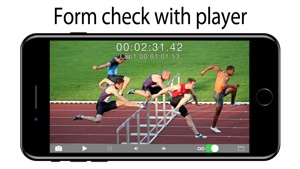Free

StopwatchCamera -Add to movie-
Overlay stopwatch to Video
⭐️3.3 / 5
Rating
🙌93
Ratings
📼2 scs
Content
📦w/o updates
Updates frequency
🗣❌ unsupported
Your locale
- Versions
- Price History
- Description
- FAQ
All Versions of StopwatchCamera
1.2
June 13, 2023
・Added the ability to zoom the camera with a pinch
・Added a function to display the recording time when recording
・Added a sound to start recording
・Minor bug fixes
More1.1
May 7, 2023
Fixed screen layout distortion on the latest iOS.
Various bugs fixed.
1.0
September 27, 2017
This app has been updated by Apple to display the Apple Watch app icon.
MorePrice History of StopwatchCamera
Description of StopwatchCamera
Add stopwatch timer to video camera!
StopwatchCamera can record a movie while displaying the stopwatch.
Of course, recorded videos are also recorded with time.
For example, you can easily create time recorded videos during sports so efficient training is possible.
Get new analysis tool is in your hands! It’s completely free.
In sports training, video cameras and stopwatches are important tools.
However, because the two tools were separate, their potential was not maximized.
With StopwatchCamera, you can measure the time of stopwatch simultaneously with recording, so you can experience evolved training.
Even with the same movement, if you actually measure time, you should get a delicate difference between good and bad times.
Since you can check recorded videos in the movie player,
Detailed checking is possible along with the measurement time.
Features:
◯ 3 modes can be set
・Lap time mode
・Split time mode
・Countdown time mode
◯ Movie player included
・Loop playback function
・Frame advance and frame return function
◯ Clock display can be set finely
・3 types of font for timer display “Standard”, “Bold”, “Digital”.
・Font size is 3 steps,
9 display positions such as “Upper right”, “Center”, “Lower left”… can be specified.
◯ Movie resolution setting
VGA, 720p, 1080p can be set according to the application.
◯ Center indication guide
◯Zoomable camera with a pinch
◯ Front camera available
Recording can also be set with the front camera.
Preview will be mirror-inverted.
You can record while watching your own appearance, so it will be useful for dance, gymnastics... for example.
* When using the front camera, the preview is mirror-inverted for convenience.
However, the video is recorded with the correct stopwatch display.
Show less
StopwatchCamera: FAQ
Yes, StopwatchCamera works on iPad devices.
newforestar co.,ltd developed the StopwatchCamera app.
The minimum iOS requirement: 11.0.
The average rating for the StopwatchCamera app is 3.3.
The Primary Genre Of The Stopwatchcamera App Is Photo & Video.
The latest version of the StopwatchCamera app is 1.2.
The latest StopwatchCamera update was rolled out on July 1, 2024.
The StopwatchCamera app launched on February 6, 2023.
The StopwatchCamera app contains no objectionable material and is suitable for children aged newforestar co.,ltd.
You can use the StopwatchCamera app in American English, French (France), German (Germany) and 7 more.
No, StopwatchCamera is not available on Apple Arcade.
No, StopwatchCamera does not offer in-app purchases.
No, StopwatchCamera does not support compatibility with Apple Vision Pro.