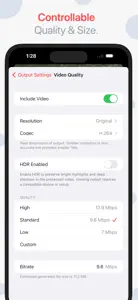What's New in Emulsio 4 › Video Stabilizer
4.1.3
December 2, 2024
Modernization for latest OS & bug fixes.
Subscription plans
Pro Plan (Monthly)
Enable all features & remove watermark.
Reviews of Emulsio 4 › Video Stabilizer
Alternatives to Emulsio 4 › Video Stabilizer
More Applications by Creaceed SRL
FAQ
Is there an iPad version available for Emulsio 4 › Video Stabilizer?
Yes, Emulsio 4 › Video Stabilizer is compatible with the iPad.
Who made the Emulsio 4 › Video Stabilizer app?
Creaceed SRL built the Emulsio 4 › Video Stabilizer app.
What is the minimum iOS version needed for Emulsio 4 › Video Stabilizer to work?
Your iOS device must be running iOS 14.0 or above.
What user rating does the app have?
The overall rating of Emulsio 4 › Video Stabilizer is 3.7 out of 5, which is okay but could be better.
What’s the genre of the Emulsio 4 › Video Stabilizer app?
The App Genre Of Emulsio 4 › Video Stabilizer Is Photo & Video.
What’s the current version of the Emulsio 4 › Video Stabilizer app?
The current version of Emulsio 4 › Video Stabilizer is 4.1.3.
When was the last Emulsio 4 › Video Stabilizer update?
Emulsio 4 › Video Stabilizer’s latest update was rolled out on January 5, 2025.
When was Emulsio 4 › Video Stabilizer first released?
The app was launched on February 6, 2023.
What is the content advisory rating for the Emulsio 4 › Video Stabilizer app?
Family-friendly content, no mature themes or violence.
What languages does the Emulsio 4 › Video Stabilizer app support?
The Emulsio 4 › Video Stabilizer app is now available in American English, Czech, Dutch and 12 more.
Can I play Emulsio 4 › Video Stabilizer through Apple Arcade's subscription?
Unfortunately, Emulsio 4 › Video Stabilizer is not on Apple Arcade.
Does Emulsio 4 › Video Stabilizer offer in-app purchases?
Absolutely! In-app purchases are available within Emulsio 4 › Video Stabilizer.
Is Emulsio 4 › Video Stabilizer optimized for use with Apple Vision Pro?
Unfortunately, Emulsio 4 › Video Stabilizer is not optimized for use with Apple Vision Pro.
Does Emulsio 4 › Video Stabilizer include ads as part of its experience?
No, Emulsio 4 › Video Stabilizer does not include ads as part of its experience.