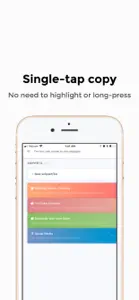Poor on macOS
However, I'm uninstalling to find something else. On my mac, the UI is clunky and hard to use. The three dots to edit an item is hidden behind a scroll bar so I can't access it. The snippet entries have too much padding so they take up too much real estate on my screen, the font size is super small and hard to read, and I can't collapse the window down small enough to use the app as a pseudo sidebar beside my working window.
It mostly does what I wanted it to with the snippet saving function, but it doesn't integrate well enough into my work space.