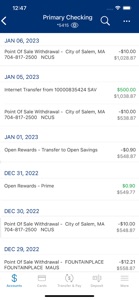Free

Salem Five Banking
⭐️4.7 / 5
Rating
🙌5.3K
Ratings
📼6 scs
Content
📦~ in 1 month
Updates frequency
🗣❌ unsupported
Your locale
- Versions+1
- Price History
- Description
- FAQ
All Versions of Salem Five Banking
24.1.71
June 26, 2024
Bug fixes and performance improvements
23.2.20
February 21, 2024
We are continually releasing new updates to further improve your mobile banking experience. This version includes user interface improvements, security updates and bug fixes. Please be sure to turn on automatic updates to make sure that your app is always up to date.
More23.1.70
August 21, 2023
We are continually releasing new updates to further improve your mobile banking experience. This version includes user interface improvements, security updates and bug fixes. Please be sure to turn on automatic updates to make sure that your app is always up to date.
More22.2.200
March 23, 2023
We are continually releasing new updates to further improve your mobile banking experience. This version includes user interface improvements, security updates and bug fixes. Please be sure to turn on automatic updates to make sure that your app is always up to date.
More22.2.90
February 1, 2023
We are continually releasing new updates to further improve your mobile banking experience. This version includes features to manage your finances, open a new account or contact Salem Five via a secure online chat.
More22.1.110
October 17, 2022
We are continually releasing new updates to further improve your mobile banking experience. This version includes user interface improvements, security updates and bug fixes. Please be sure to turn on automatic updates to make sure that your app is always up to date.
More22.1.101
September 6, 2022
We are continually releasing new updates to further improve your mobile banking experience. This version includes user interface improvements, security updates and bug fixes. Please be sure to turn on automatic updates to make sure that your app is always up to date.
More22.1.50
August 3, 2022
We are continually releasing new updates to further improve your mobile banking experience. This version includes user interface improvements, security updates and bug fixes. Please be sure to turn on automatic updates to make sure that your app is always up to date.
More21.3.56
June 28, 2022
This version includes an enhanced debit card management experience with added features for Card Controls.
More21.3.53
May 10, 2022
We are continually releasing new updates to further improve your mobile banking experience. This version includes user interface improvements, security updates and bug fixes. Please be sure to turn on automatic updates to make sure that your app is always up to date.
MorePrice History of Salem Five Banking
Description of Salem Five Banking
Bank on the go with Salem Five Mobile Banking! The Salem Five Mobile App allows you to access your accounts 24/7 and perform a variety of transactions as well as find nearby branches and ATMs. All Salem Five Bank and Salem Five Direct customers can feel in control of their finances anytime, anywhere from the convenience of your mobile device.
Manage
• Access your instant balance with a single tap
• Deposit checks & view deposit history
• Set goals and see progress with Manage Money
• Access statements & documents
Pay
• Make purchases on the go with your Digital Wallet
• Send or request money using Zelle®
• Pay bills at your convenience
• Make a loan payment
Protect
• Log in quickly & securely with Face ID
• Conveniently set up account and transaction alerts
• Add debit card controls (by location, transaction type and spend limits)
• Easily turn your debit card on or off
For more information, visit www.salemfive.com/digitalbanking
Zelle® and the Zelle® related marks are wholly owned by Early Warning Services, LLC and are used herein under license
Show less
Salem Five Banking: FAQ
Yes, Salem Five Banking is compatible with iPad devices.
Salem Five Banking was created by Salem Five Cents Savings Bank.
Salem Five Banking minimum iOS requirement is iOS 15.0.
Salem Five Banking has a consumer rating of 4.7 and receives plenty of positive reviews.
The Main Genre Of The Salem Five Banking App Is Finance.
The latest version of Salem Five Banking is 24.1.71.
Salem Five Banking rolled out its latest update on June 27, 2024.
Salem Five Banking originally came out on February 5, 2023.
Salem Five Banking is suitable for children aged Salem Five Cents Savings Bank.
Salem Five Banking is available in American English.
No, Salem Five Banking is not featured on Apple Arcade.
No, Salem Five Banking does not include options for in-app purchases.
No, you cannot use Salem Five Banking with Apple Vision Pro.