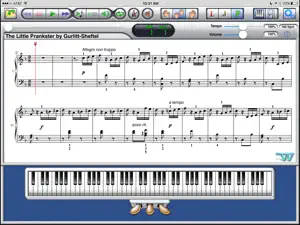Leave a Review Home Concert Xtreme 3
No Bass Clef
I've imported midi files, but I don’t see a bass clef. The midi files have a bass clef.Very cool
Very cool app for midi files!Great app
I am a happy camper. It runs well on an older iPad (iOS 9) and checks most of the right feature boxes. A great way to stay organized and practice.