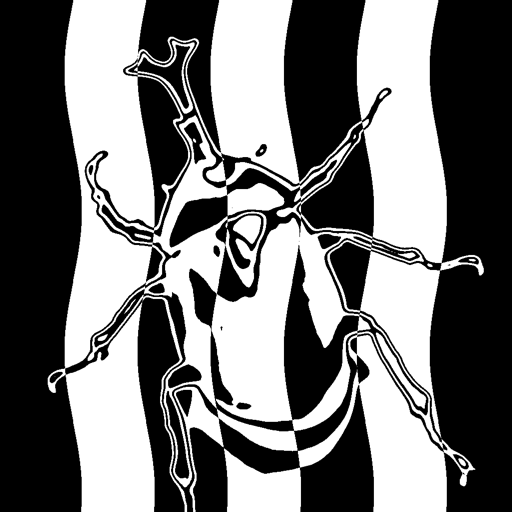$24.99

Wall Gallery Designer Lite
Gallery design is an art
⭐️3.3 / 5
Rating
🙌4
Ratings
📼2 vids & 10 scs
Content
📦w/o updates
Updates frequency
🗣❌ unsupported
Your locale
- Versions
- Price History
- Description
- FAQ
All Versions of Wall Gallery Designer Lite
2023.02
June 21, 2023
• Mirrored wrap (as "wrap:mirror") and stretched wrap (wrap:stretch) join "wrap:color" as framed picture face width menu items. Mirror and stretch describe the sides of a wrapped picture
• Wrapped pictures are now rendered with subtle chamfered edges and corners to mimic wrapping with canvas.
• The frame's custom color picker is enhanced to display the sRGB, HSB, Lab, or Lch value of the current color. Tap the blue label to cycle through a color's numbers
• To make changing a frame's custom color brightness and saturation easier without changing the hue, two new custom color pickers for interactive HSB or Lch color selection are added. In both the top slider controls the hue. The previous picker for HSB where the top slider controlled saturation is still available. To cycle between the color picker views, tap the blue name of the view in the lower right: H/BxS, S/BxH, H/Lxc. The names have meaning. For example, H/BxS means that hue is the top slider while the grid's vertical axis is brightness and the horizontal axis is saturation
• Colors that appear in the black region of the H/Lxc color picker view are colors that are outside of the sRGB colorspace such as "electric blue"
• On iPhone in landscape orientation, numbers in the color picker are not editable because the numeric keypad obscures the color picker. Rotate the iPhone to portrait mode to use a keyboard for color value entry
• Colors on metallic surfaces are closer to expectations. However, metallic surfaces reflect the environment, so a metallic surface color is strongly affected by its surroundings
• Resolves an issue where mat surface texture patterns scaled as the frame window size changed
• Selection checkmarks now depend on the operating system's dark mode setting. In dark mode, check marks are white and in white mode, check marks are black
• Frame sizes are now strictly sorted by width. The list is no longer ordered with horizontal sizes first followed by vertical and then square
• Reduces the number of times that custom mat sizes must be entered from the keyboard by increasing the number of mat windows with uniform borders
• Adds a new setting that toggles "ambient intensity swatches" on and off
• Improves app launch and startup
More2022.13
December 21, 2022
• Resolves an intermittent issue where frame custom colors could not be chosen from the real-world scene because the scene was not yet adequately mapped
• Adds a message to continue scanning the scene when a scene has not been adequately mapped on loading or resetting
• Settings for "Show floor" and "Show floor-wall join wall" are now also enabled when real objects hide AR
• Arrows pointing towards the closest visible frame or wall are smaller and offset from the center to minimize overlap with the coaching display
More2022.12
December 20, 2022
• Improves performance and reduces memory spikes
• Resolves an issue where some surface textures on pictures were scaled wrong
• Resolves an issue where adding a picture frame after initial positioning on a horizontal surface might crash the app
• Adds an activity message to the launch screen and adds "Preparing galleries" to the main screen while initializing the app
• AR coaching now hides the 3-dot page control near the bottom center of the screen so it does not interfere with the "Start Over" button
More2022.09
August 18, 2022
• When the wall lock button is hidden, it is unlocked and walls can be dragged even when manipulating pictures
• Reduces app peak memory use when a scene contains many frames that share the same color and surface
• Wider in-app Settings panel
• Mat and wall color raven is slightly lighter
More2022.08
June 13, 2022
• Quicker placement of the augmented reality scene when the app starts up
• More robust undo after extended selections
More2022.07
June 11, 2022
• Share to QuickLook has been improved and now colors frames with surfaces other than a smooth surface
• The color of smooth and glossy frames has been darkened slightly to be consistent with the color of other frame surfaces
• Importing photos with the Photos button now supports an ordered selection of photos in the Photos app and placement of the selected photos into an ordered selection of framed pictures without images
• "Replace image" also takes advantage of ordered selections in Photos
• The frame arrangement created when Photos are imported with the Photos button is improved
• The arrangement of framed pictures created from photos that are dropped from Photos is improved
• Resolves an issue where wall width and height might be limited to less than 99 ft
• When setting framed picture sizes, the mat window list is improved. It is now sorted strictly by width and includes many more window sizes compatible with frames in the selected set of framed pictures without images
• When no wall or framed pictures are visible in the camera view, an arrow will appear as you turn the camera that suggests a good direction to turn
More2022.06
April 8, 2022
• Changes "Composite" menu name to "Arrange"
• Drag a framed picture on top of another on the same wall and the two swap positions
• The "Composite" menu is now called "Arrange"
• Resolves an issue where "Replace image" failed to display the photo picker
• Reflections from glazing are more realistic
• Adds Settings switch "Museum glazing" for all frames that turns on the use of less-reflective-glass as typically found in museums
• Now includes glazing in AR Quick Look exports
• Adds the keyboard shortcut "shift-command-H" to horizontally align the ordered selection
• Adds the keyboard shortcut "shift-command-V" to vertically align the ordered selection
• Adds the keyboard shortcut "shift-command-S" to set horizontal and vertical spacing between frames in the ordered selection
• Mat surface textures are improved
• Improves mat and wall on-screen color
• Resolves an issue where exported usdz files were missing some frame and mat surface information
• Resolves an issue where certain frame and mat surfaces did not display correctly in AR Quick Look
• Resolves the "dead space above the 3-dot page controller" issue that caused taps to be ignored
• Improves help discussion for menu item "Keep picture aspect"
More2022.05
March 14, 2022
• Drag a framed picture on top of another on the same wall and the two swap positions
• Improves mat and wall on-screen color
• Resolves the "dead space above the 3-dot page controller" issue that caused taps to be ignored
• Improves help discussion for menu item "Keep picture aspect"
More2022.04
February 23, 2022
• Resolves regression where "Pack frames" was absent from the Compose menu
• Resolves the regression issue where the Mac-specific menu item "Center scene" appeared on iDevices
• Resolves an uncommon special case where certain "Position at", "Scene on wall", and "Run/Pause" combinations caused the meshing gears menu to display empty the first time it was tapped after a "Position at" or "Scene on wall" choice required restarting the session
More2022.03
February 9, 2022
• Resolves an issue where the Setting "Show floor-wall join wall" was not enabled
• The thumbs that change wall size are improved so that the thumbs drag more reliably and the thumbs on a colored wall are subtle stripes rather than green bars
• Adds a 3-dot page controller at the bottom of the screen to switch between "managing walls", "manipulating frames", and "all buttons hidden" modes.
Tapping a dot is a visible alternative to the hidden double-tap switching
• Adds "Rotate mats" to the meshing gears menu
• Moves the buttons for managing galleries down to the same level as the manipulating frames buttons to increase the space available for viewing a gallery
• Folds the meshing gears menu into a three-column menu to provide more space for viewing the gallery and to provide a better grouping of the menu items
• Groups any horizontal windows at the top of a menu list. Horizontal windows are above any vertical windows which are in turn above any square windows
• Orders window sizes numerically instead of the previous alphabetical ordering
• Includes additional mat window sizes based on common photo paper sizes
• Frames that have "Keep picture aspect" checked no longer move down the wall when rotated repeatedly
MorePrice History of Wall Gallery Designer Lite
Description of Wall Gallery Designer Lite
The best gallery melds the decor of the room, its furnishings, and its light with the picture layout, framing materials, and pictures. But there are a zillion possibilities. To find the best. answer these questions with "Wall Gallery Designer Lite" and augmented reality:
• How big should my art be for display on my wall?
• What is the best color mat for my framed photo that fits the colors of my room?
• Would a narrow or wide frame face look better with my furniture?
• Where should I hang the framed picture?
• Should the colors in my photo be tuned to work better with my decor?
• How should I arrange my art on the wall?
• How do I record and track designs?
Your wall gallery design is art. It takes thought and time to get it right. Preview it before investing in frames.
Using augmented reality, you create and display arranged pictures on the screen anywhere, even outdoors with only a few minutes of work. You automatically arrange pictures with pack frames. The best color choices based on analysis of selected pictures are highlighted in green. With a few taps, pictures are quickly rearranged, frame sizes, colors, and material can be switched, and mat styles, colors and window sizes can be changed.
Share photos from your Photos or Lightroom® Library to the app via the share sheet and find the best stock frames, mats, and print sizes for art on your walls in your room and with your colors.
Millions of mat and frame combinations are stocked in stores. Choosing sizes and colors in bad lighting in a store, instead of on the wall where the framed picture will hang, often fails because it clashes with room decor.
When you explore possibilities with “Wall Gallery Designer Lite” in the place where it will be displayed, you are more likely to choose an excellent print size, mat, and frame with less hassle, saving time, money, and stress.
In "Wall Gallery Designer Lite", you choose the colors and sizes of the mats and frames from common ones similar to those stocked in stores in the US or custom colors. You can even pick up colors from the room or pictures to use on frames, mats, and walls.
You can choose to "hang" pictures without mats and/or frames to visualize how float, frameless, canvas or glass pictures might display on your wall in standard or custom size windows. When you are considering art already in a custom frame, add its photo to your camera roll, then choose a frame with a frame face size of 'none'.
To minimize fatigue you freeze reality and complete your scene design without pointing your device at the wall. With reality frozen, the background contains the last image captured, while the design capabilities remain active so you can move and change framed pictures as usual. When the design is complete, tap the restart button and reposition the scene with your completed design.
"Wall Gallery Designer Lite" is an augmented reality app for iPhone 6s and later as well as 2017 iPads and later that use the A9 chip or better. Using your phone's camera, it takes photos from your Photo Library and frames them in virtual picture frames that you color, mat, and position on the wall.
Compared to "Wall Gallery Designer Lite", the Pro-Version of "Wall Gallery Designer" has these additional capabilities:
• Frozen Reality™
• Frozen Viewpoints™
• Color Triage™
• Color recommendations for mats based on the colors in framed pictures
• Persistent Scenes and Galleries
• Exporting archived Galleries and Scenes
• Double matting
• Float framing and clip frames
• 4- and 8-ply mats
• Fast single tap color and framing changes with MultiMenu controls
• Custom mat, frame and wall colors, and sizes
• Frame and mat colors can be picked from room furnishings
• Move frames to guide
• More than one wall in a scene
• and more...
Use the in-app help for instructions, tips, and more. Visit http://WallGalleryDesigner.com for video overviews.
Show less
Wall Gallery Designer Lite: FAQ
Yes, Wall Gallery Designer Lite works on iPad devices.
George Purvis III released the Wall Gallery Designer Lite app.
The minimum iOS version for the Wall Gallery Designer Lite app is 16.3.
The average rating for the Wall Gallery Designer Lite app is 3.3.
The Primary Genre Of The Wall Gallery Designer Lite App Is Photo & Video.
The latest Wall Gallery Designer Lite version released is 2023.02.
The latest Wall Gallery Designer Lite update was rolled out on July 4, 2024.
The Wall Gallery Designer Lite app launched on February 5, 2023.
The Wall Gallery Designer Lite app contains no objectionable material and is suitable for children aged George Purvis III.
You can use the Wall Gallery Designer Lite app in English.
No, Wall Gallery Designer Lite is not on Apple Arcade.
No, Wall Gallery Designer Lite does not integrate in-app purchases for users.
No, Wall Gallery Designer Lite does not support compatibility with Apple Vision Pro.