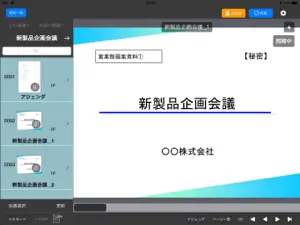What's New in SmoothMeeting 3
3.0.10
March 10, 2023
Fixed a bug that sometimes does not respond when tapping a page in the initial display state of the page list.
Alternatives to SmoothMeeting 3
More Applications by NEC Networks & System Integration Corporation
FAQ
Can SmoothMeeting 3 be used on an iPad?
Yes, SmoothMeeting 3 is optimized for iPad devices.
Who launched the SmoothMeeting 3 app?
NEC Networks & System Integration Corporation is the developer of the SmoothMeeting 3 app.
What is the minimum iOS version required to use SmoothMeeting 3?
The minimum iOS requirement: 10.0.
What is the overall rating of the app?
Currently, the SmoothMeeting 3 app doesn’t have enough ratings to display.
What genre of app is SmoothMeeting 3?
The App Category Of The Smoothmeeting 3 App Is Business.
What SmoothMeeting 3 application version is the current one?
3.0.10 is the most recent version of the SmoothMeeting 3 app.
When did the last SmoothMeeting 3 update come out?
The latest update for SmoothMeeting 3 was released on January 6, 2025.
When did SmoothMeeting 3 get launched?
The app was initially released on February 5, 2023.
What content advisory rating is assigned to the SmoothMeeting 3 app?
Designed for children, contains no adult material.
What languages is SmoothMeeting 3 available in?
Currently, the SmoothMeeting 3 app supports the following languages: American English, Japanese.
Can I access SmoothMeeting 3 via Apple Arcade's subscription service?
No, SmoothMeeting 3 is not on Apple Arcade.
Is SmoothMeeting 3 equipped with in-app purchases?
No, SmoothMeeting 3 does not feature in-app purchases for users.
Does SmoothMeeting 3 offer compatibility with Apple Vision Pro?
No, SmoothMeeting 3 does not offer compatibility with Apple Vision Pro.
Are users exposed to ads in SmoothMeeting 3?
No, users are not exposed to ads in SmoothMeeting 3.