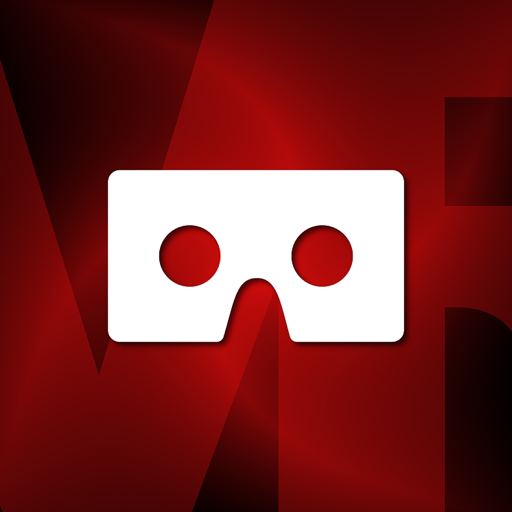Free

Copilot BOSS
Manage LaCie DJI Copilot
⭐️2.8 / 5
Rating
🙌18
Ratings
📼4 scs
Content
📦w/o updates
Updates frequency
🗣❌ unsupported
Your locale
- Versions
- Price History
- Description
- FAQ
All Versions of Copilot BOSS
1.0.46.2
September 12, 2023
Note: Development for Copilot BOSS has moved to maintenance only. Functionality listed below has not changed but no new features will be added.
Use the all-new Proof Sheets feature to create a professional photo collage. Proof Sheets allows you to add watermarks and text to a collage to protect your copyrighted images. This update also includes important bug fixes for Copilot BOSS. A DJI Copilot is required to use the Copilot BOSS app. For more information, see https://www.lacie.com/products/dji-copilot/
More1.0.45.24
February 11, 2021
Use the all-new Proof Sheets feature to create a professional photo collage. Proof Sheets allows you to add watermarks and text to a collage to protect your copyrighted images. This update also includes important bug fixes for Copilot BOSS. A DJI Copilot is required to use the Copilot BOSS app. For more information, see https://www.lacie.com/products/dji-copilot/
More1.0.44.11
December 8, 2020
Use the all-new Proof Sheets feature to create a professional photo collage. Proof Sheets allows you to add watermarks and text to a collage to protect your copyrighted images. This update also includes important bug fixes for Copilot BOSS. A DJI Copilot is required to use the Copilot BOSS app. For more information, see https://www.lacie.com/products/dji-copilot/
More1.0.43.16
October 5, 2020
Use the all-new Proof Sheets feature to create a professional photo collage. Proof Sheets allows you to add watermarks and text to a collage to protect your copyrighted images. This update also includes important bug fixes for Copilot BOSS. A DJI Copilot is required to use the Copilot BOSS app. For more information, see https://www.lacie.com/products/dji-copilot/
More1.0.42.15
August 2, 2020
Use the all-new Proof Sheets feature to create a professional photo collage. Proof Sheets allows you to add watermarks and text to a collage to protect your copyrighted images. This update also includes important bug fixes for Copilot BOSS. A DJI Copilot is required to use the Copilot BOSS app. For more information, see https://www.lacie.com/products/dji-copilot/
More1.00.41.06
June 10, 2020
Use the all-new Proof Sheets feature to create a professional photo collage. Proof Sheets allows you to add watermarks and text to a collage to protect your copyrighted images. This update also includes important bug fixes for Copilot BOSS. A DJI Copilot is required to use the Copilot BOSS app. For more information, see https://www.lacie.com/products/dji-copilot/
More1.0.39.5
April 17, 2020
Use the all-new Proof Sheets feature to create a professional photo collage. Proof Sheets allows you to add watermarks and text to a collage to protect your copyrighted images. This update also includes important bug fixes for Copilot BOSS. A DJI Copilot is required to use the Copilot BOSS app. For more information, see https://www.lacie.com/products/dji-copilot/
More1.0.37.4
March 23, 2020
Use the all-new Proof Sheets feature to create a professional photo collage. Proof Sheets allows you to add watermarks and text to a collage to protect your copyrighted images. This update also includes important bug fixes for Copilot BOSS. A DJI Copilot is required to use the Copilot BOSS app. For more information, see https://www.lacie.com/products/dji-copilot/
More1.0.35.6
February 25, 2020
Use the all-new Proof Sheets feature to create a professional photo collage. Proof Sheets allows you to add watermarks and text to a collage to protect your copyrighted images. This update also includes important bug fixes for Copilot BOSS. A DJI Copilot is required to use the Copilot BOSS app. For more information, see https://www.lacie.com/products/dji-copilot/
More1.0.34.3
February 7, 2020
This update includes important bug fixes for Copilot BOSS. A DJI Copilot is required to use the Copilot BOSS app. For more information, see https://www.lacie.com/products/dji-copilot/
MorePrice History of Copilot BOSS
Description of Copilot BOSS
Note: Development for Copilot BOSS has moved to maintenance only. Functionality listed below has not changed but no new features will be added.
View and Manage media on LaCie DJI Copilot with Copilot BOSS app
No matter where you are, you can jump start postproduction using the Copilot BOSS app. Connect your LaCie DJI Copilot to your phone or tablet and launch Copilot BOSS app - no internet required.
• After a shoot, play and view your photos and videos in full resolution.
• Move, organize and rename to prepare media for editing.
• Delete what you don't want.
This app is meant for use only with LaCie DJI Copilot. See www.lacie.com
Show less
Copilot BOSS: FAQ
Yes, Copilot BOSS offers an iPad version.
Seagate Technologies LLC is the creator of the Copilot BOSS app.
Your iOS device should have iOS 11.0 or later installed to run the app.
Copilot BOSS has an okay rating of 2.8 out of 5, according to user reviews.
The App Genre Of The Copilot Boss App Is Photo & Video.
1.0.46.2 is the latest released Copilot BOSS version.
The latest Copilot BOSS app update was released on July 5, 2024.
Copilot BOSS was first made available on February 6, 2023.
Safe for kids, with no inappropriate or mature content.
Copilot BOSS is now available to use in Dutch, English, French and 9 more.
Sorry, Copilot BOSS is not part of Apple Arcade.
No, Copilot BOSS is not eligible for in-app purchases.
Unfortunately, Copilot BOSS is not fully compatible with Apple Vision Pro.