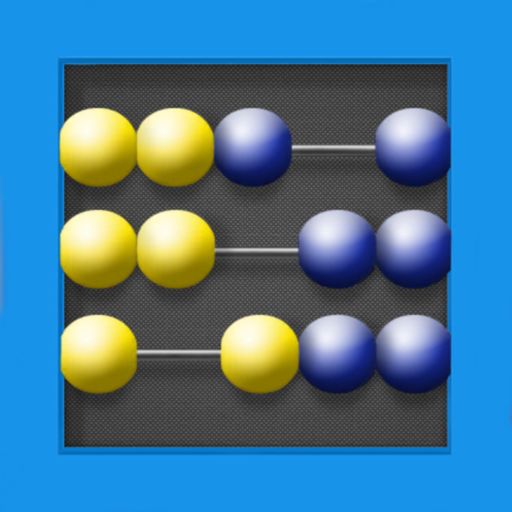$0.99

Letter Tiles for Learning
⭐️3.5 / 5
Rating
🙌67
Ratings
📼7 scs
Content
📦~ in 1 month
Updates frequency
🗣❌ unsupported
Your locale
- Versions
- Price History
- Description
- FAQ
All Versions of Letter Tiles for Learning
2.2.10
May 21, 2024
Letter Tiles - Add AAS Level 4 lessons (color edition) to the app
2.2.9
January 29, 2024
Fixed typo missing
2.2.8
January 24, 2024
New update:
- Added option to choose tile size
- Added new level and lessons to the All About Spelling course
- Updated tile sound
More2.2.7
November 29, 2023
Fixed issue: Workspace Glitch and Tile Visibility Issues
2.2.6
November 27, 2023
Fixed the issue for the Alphabetize feature
2.2.5
October 4, 2023
General updates and fixes
2.2.4
October 4, 2023
General updates and fixes.
2.2.3
June 29, 2023
Bug Fixes:
- Users can now "flick" tiles to place them in the workspace more easily.
- No more extra spaces are added to the end of words.
- Tapped tiles are now responsive and fast.
- Corrected the issue with incorrect tile movement when dividing words.
- Users can now replace red and blue blank tiles without any problems.
- Resolved issues with word division and disappearing tiles.
- Fixed the problem of tiles disappearing when the app is rotated.
- Suffix Tiles from AAS 7 are now available.
More2.2.2
May 15, 2023
Small fixes and improvements.
2.2.1
April 29, 2023
Small fixes and improvements.
Price History of Letter Tiles for Learning
Description of Letter Tiles for Learning
This app is designed for tablets. It is not recommended for phones.
Our Letter Tiles app lets you build words, divide words into syllables, and hear the sounds of the phonograms. Just choose your program from the menu (All About Reading or All About Spelling) and select which lesson number you are currently teaching. The appropriate letter tiles for that lesson will appear, making it easy for you to teach and easy for your child to learn.
The app contains all the phonograms, suffixes, and word parts taught in the All About Reading and All About Spelling lesson plans.
Suitable for all ages and learning styles!
Please Note: This app does not read words aloud.
Show less
Letter Tiles for Learning: FAQ
Yes, the software for Letter Tiles for Learning is compatible with iPads.
The creator of Letter Tiles for Learning is All About Learning Press, Inc..
Your iOS device should have iOS 11.0 or later installed to run the app.
3.5 out of 5 is the fair rating that Letter Tiles for Learning has received from users.
Education Is The App Genre Of The Letter Tiles For Learning App.
2.2.10 is the newest version of Letter Tiles for Learning.
The Letter Tiles for Learning app was last updated on July 5, 2024.
Letter Tiles for Learning was released on February 5, 2023.
Child-friendly content, no violence or scary images.
The Letter Tiles for Learning app can be used in English.
Sorry, Letter Tiles for Learning is not available on Apple Arcade.
Sorry, in-app purchases are not accessible within Letter Tiles for Learning.
No, you cannot utilize Letter Tiles for Learning with Apple Vision Pro.