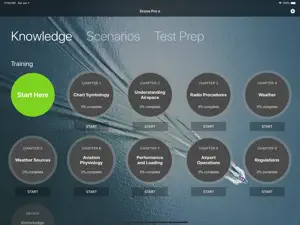What's New in Drone Pro Test Prep
4.4.13
February 8, 2022
Version 4.4.13 adds a huge number of improvements and bug fixes (see below). New features and improvements: ・ Improved design and controls for Tap Target questions. You can now go full-screen on a Tap Target image or video, and pause or restart video playback. There is also an animated border to visually distinguish Tap Target questions from other images or videos you might encounter in the app. ・ Add search to reference documents ・ Add multiple window support ・ Allow skipping Chapter Review to view chapter content when Knowledge Recall has decayed ・ Add copyable user ID to menu ・ Add course content version to question report template It also includes the following bug fixes: ・ Fix inability to exit a full-screened Tap Target question (or a crash when doing so) when the question was the last one in a Chapter Review question sequence ・ Fix a bug in some question screens where the video would play prior to reaching the page with the question (thanks Ross!) ・ Fix a crash when exiting full-screen on an incorrectly answered Tap Target question after tapping a resource link in the Learn More screen ・ Improve visual feedback and error messaging around submitting endorsement requests and saving content update notification preferences ・ Prevent crash upon device rotation when in Chapter Review (thanks Ross!) ・ Prevent a rare crash when exiting full-screen mode on a Tap Target question ・ Significant memory usage improvements, resulting in fewer crashes and quicker app switching ・ Improve speed and efficiency of loading course material throughout the app ・ Improve question screen layout for long question text ・ Fix occasional crashes when opening app after a content update has occurred while the app was backgrounded ・ Resolve a crash on launch seen by some users ・ Improve various layouts under iOS 15 and on the new iPad mini screen size ・ Improve reliablity of database import/export when going between different app versions ・ Improve question screen layout when using larger device font size settings ・ Fix positioning of Tap Target tap markers when device is rotated between landscape/portrait ・ Fix an issue on the Proficiency screen where rows would intermittently show stale Proficiency Scores ・ Fix menu actions for showing release notes and showing subscription screen ・ Fix missing background images on full-screen video presentations (e.g. course intro video) ・ Fix overly dark background color in Test screens ・ Improve handling of unsupported question types We've also made improvements under the hood to make the app lighter, faster, and more reliable. If you enjoy the app or find it helpful, please help us out by leaving a review in the App Store. Or contact us any time at support@getdronepro.com.
MoreSubscription plans
3 Months
Unlock full access to the app for 3 months.
Reviews of Drone Pro Test Prep
Alternatives to Drone Pro Test Prep
More Applications by On The Flight Line Productions LLC
FAQ
Is Drone Pro Test Prep software compatible with iPad devices?
Yes, the Drone Pro Test Prep software is iPad-compatible.
Who made the Drone Pro Test Prep app?
Drone Pro Test Prep was launched by On The Flight Line Productions LLC.
What is the minimum iOS version to run the Drone Pro Test Prep app?
Your iOS device must be running iOS 13.0 or above.
What is the overall rating of the Drone Pro Test Prep app?
Drone Pro Test Prep has a user rating of 4.6.
What is the main genre of the Drone Pro Test Prep app?
Education Is The Primary Genre Of The Drone Pro Test Prep App.
What Drone Pro Test Prep application version is the latest one?
4.4.13 is the most recent version of Drone Pro Test Prep.
When was the last Drone Pro Test Prep update?
The date of the last Drone Pro Test Prep update is January 6, 2025.
When was Drone Pro Test Prep first released?
The Drone Pro Test Prep app was initially released on February 5, 2023.
What age rating does Drone Pro Test Prep have?
The Drone Pro Test Prep app is rated On The Flight Line Productions LLC: Contains no objectionable material.
Which languages does Drone Pro Test Prep support?
Drone Pro Test Prep currently features the following languages: American English.
Is Drone Pro Test Prep part of the Apple Arcade gaming experience?
No, Drone Pro Test Prep is not on Apple Arcade.
Is Drone Pro Test Prep integrated with in-app purchases?
Yes, Drone Pro Test Prep seamlessly integrates in-app purchases for users.
Is Drone Pro Test Prep tailored for Apple Vision Pro compatibility?
Unfortunately, Drone Pro Test Prep is not tailored for compatibility with Apple Vision Pro.
Does Drone Pro Test Prep incorporate ads within the app?
No, Drone Pro Test Prep does not incorporate ads within the app.