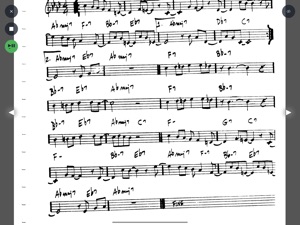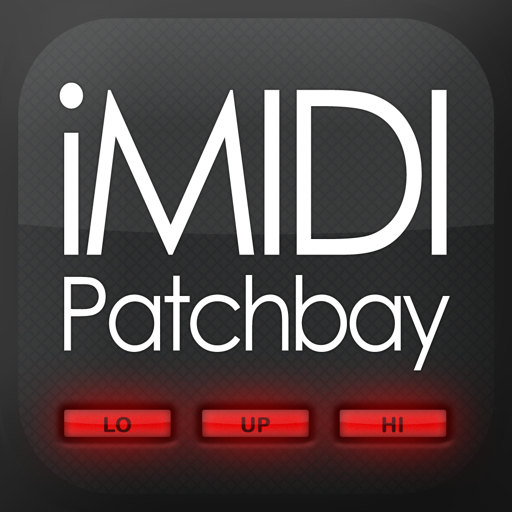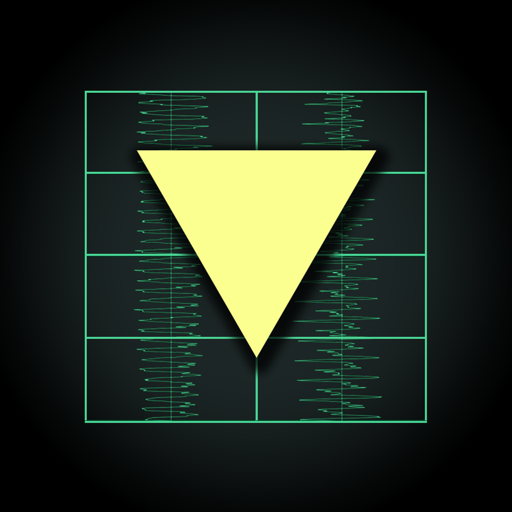$29.99

Camelot Pro
Live performance management
⭐️3.8 / 5
Rating
🙌18
Ratings
📼0 sc
Content
📦~ in 1 month
Updates frequency
- Versions
- Price History
- Description
- FAQ
All Versions of Camelot Pro
2.2.10
December 14, 2023
FIX:
- Plugins: The sidebar-selected preset is not consistently recalled upon restarting Camelot.
- MIDI transformers: After updating to 2.2.9, the MIDI filter status remains disabled even if it was saved as enabled.
- Montage M smart map: broken device parameters communication.
- Roland RD-88 smart map: wrong Bank Select for some programs
- Song and Setlist rack: unlink button works only after refreshing the song
- iOS: some plugins crash when opening the GUI (e.g. FabFilter Pro-Q, iFretless)
More2.2.9
November 15, 2023
Release candidate 2.2.9:
NEW
- added Yamaha Montage M Smart Map
- added Headrush Prime and Core Smart Maps
- added Delay parameter to Custom Maps Items
- Plugin Manager (desktop version): added “Keep on front” setting for each plugin
- “DPI Awareness” has been moved to plugin’s settings (Windows)
FIX
- Master / Slave: fixed unwanted Scene change
- Fixed Scene selection via Program Change when Setlist MSB event is disabled
- MIDI remote controllers: conflicts should be detected within the same controller only
- Fixed MIDI input controller port lost after reconnecting, when ports are identified by name
- MIDI port identification: default to port name for iOS 17.0 only (iOS 17.1 fixed port reconnection by ID)
- Fixed CC messages erroneously sent at Scene change for Items on Song and Setlist Layers
More2.2.8
September 28, 2023
- New: added “Identify MIDI devices by port ID” option to identify MIDI ports by ID (selected) or by Name (deselected - default for iPadOS 17)
- Fix: preset renaming not allowed for Nord Stage 4 Smart Map
Important notes:
This update is highly recommended for iPadOS 17 users.
Previous version of Camelot Pro on iPadOS 17 force the user replace MIDI ports every time they are reconnected to the device. This is because iPadOS 17 doesn’t cache MIDI port IDs anymore, so the ID changes once the port is reconnected to the device.
With Camelot Pro v2.2.8 the user can tell Camelot Pro to identify MIDI ports by Name, so, even if the port ID changes, the reconnection is performed using the port Name.
The drawback is that it’s not possible to discriminate between two devices with the same port name. Note that it’s not rare to have two devices with the same name, for example in case of two identical keyboard controllers used for playing a two manuals drawabar organ plugin, or in case of two identical 5din-to-USB interface (e.g. Roland UM-ONE). In this case, we recommend selecting the “Identify MIDI devices by port ID” option.
More2.2.7
August 2, 2023
FIX
- Song and Scene switching are very slow in some complex projects
- List items show unnecessary arrows (graphical glitch)
- Timeline: Label markers and Scene markers were not visible when collapsed
More2.2.6
July 18, 2023
FIX
“Try to recover from auto-saved data” option selected by default in case Camelot starts in Recovery Mode
Data is preserved in case user kills the app when starts in recovery mode on iPad
More2.2.5
July 5, 2023
NEW
- Recovery feature: In the event of any unexpected disruptions, Camelot now offers a recovery feature. Users can restart from an auto-save point, their last saved state, a snapshot, a setlist, or a backup to restore their work and continue seamlessly.
- Introduced labels on header buttons for better clarity.
- Added the “Save as…” option (snapshot creation) to the header save button.
- The Next and Prev scene icons change appearance when they trigger the scenes of the previous/next song.
- Added button labels in the main header to provide clearer action indication.
- Included “Save” and “Save as...” buttons in the main “...” wizard menu.
- Added the ability to export backups in the main “...” wizard menu.
- Introduced the options to load, import, and restore in the main “...” wizard menu.
- Improved communication on the Account & License page, displaying the remaining offline openings.
- Added support for a sample rate of 192.000Hz in explicit sample rates.
- Enhanced performance optimization by bypassing muted plugins (CPU processing is suspended).
- Added Nord Stage 4 smart map
FIX
- Resolved export issue when overwriting a file.
- Fixed issues with mute, note off, and sustain off for plug-ins.
- Corrected the red badge on the Settings icon when offline.
- Updated the red badge after accessing settings via shortcut.
- Disabled the Multi-Core allocation feature for desktop to fix issues with non-Silicon AU on M1.
More2.2.4
April 3, 2023
NEW:
- Added Yamaha CK Smart Map
- Show blacklisted plugins
FIX:
- Fixed endless song loading when some plugin crashes
- Fixed clear blacklist action text
- Fixed pop-up message after importing a setlist
- Show progress bar when importing songs and setlists
- Fixed crash at double click
- Fixed global volume jump for some songs
- Disabled automatic plugins reload while loading a song
- Defensive fix for crash at song change
- Roland FA endless preset scanning: temporarily fixed removing scan of Tones
More2.2.3
March 7, 2023
NEW
NEW: added option to disable plugins reuse between songs
NEW: added delay to MIDI device (single part) messages
NEW: non-blocking display of plugin presets
NEW: (iOS) Removed multithreaded audio graph
NEW: in case of missing plugins, reload button will reload the whole song
NEW: include any missing plugin in the crashed plugins popup
NEW: MIDI Message Transformer supports Program Changes
NEW: allow "replace with none" in layer audio inputs
NEW: added Yamaha Genos map (Beta)
NEW: added Korg pa5X map (Beta)
NEW: added Yamaha FS1r map (Beta)
FIXES
FIX: avoid virtual keyboard show up automatically when editing a Layer or Item (iOS, touchscreen)
FIX: Fixed displayed marker position after moving it
FIX: Fixed Missing item with JUNO-DS
FIX: Removed option to create a custom map for MIDI Program Pre-Processors
FIX: Fixed several cases of missing plugins (iOS)
FIX: Avoid crash when parsing a leftover temporary device map
FIX: Fixed ghost markers in Timeline when deleting a Scene
FIX: Fixed metronome leaking into layer's audio when its audio output was not assigned
FIX: Windows: Fixed DPI awareness
FIX: Fixed Ableton Link on iOS
FIX: Fixed backing tracks volume update at import
FIX: MIDI Octaver: fixed filtered CCs
FIX: Deduplicated attachments issue
FIX: Avoid keeping previous attachment on screen when new is not available
FIX: Fixed markers visibility in the transport panel
FIX: Fixed "Send MIDI to" issue when the port is selected with "replace in all items"
FIX: Fixed a possible crash when reading a map from a non-existing file
FIX: Fixed persistent loading view at scene change with lazy load disabled
FIX: Fixed persistent red badge because of missed call in updating version number
FIX: Fixed Preprocessor item mute
More2.2.2
October 28, 2022
Please update if you are on iPadOS 16 or above.
NEW
- NEW: optimized application for faster startup
- NEW: added Yamaha MODX+ Smart Map
- NEW: updated Korg Nautilus Smart Map 1.2
- NEW: Added a spinner until Smart Maps are loaded
- NEW: NS3, Possibility to select song mode part (like Montage/MODX scene)
- NEW: improved mixer expanded view
- NEW: standardized backing tracks pan law to match the layers one (0 dB pan rule)
FIXES
- FIX: Fixed loading not showed for Songs with Scene Markers
- FIX: Fixed memory leaks
- FIX: Avoid reusing a crashed plugin when switching to a new Song
- FIX: Fixed file export after cancelling
- FIX: Fixed Korg Nautilus Model ID
- FIX: Fixed progress bars not visible on iOS
- FIX: Avoid to save presets with "/" or "\" in the name
- FIX: Avoid using multiple instances of Camelot on Windows
- FIX: Fixed crash when deleting a Stop Marker
- FIX: Fixed duplicated Smart Map
- FIX: Fixed duplicated partner brand
- FIX: Fixed Custom Map not found at startup
- FIX: Fixed look and feel leak when closing Camelot while "Add new Item" menu is open
- FIX: Avoid crashing when quitting while preset refresh is running
- FIX: Fixed layers and items volume inconsistency
- FIX: Fixed inconsistency between Layers and BT Master Volume rescaling
- FIX: Fixed "Replace in all Layers" for audio inputs adding the selected input to all Layers
- FIX: Fixed command manager conflict issue (not refreshed)
- FIX: Fixed crash replacing audio output on Backing Tracks
- FIX: Added debouncer for Timeline related MIDI actions
- FIX: Faster triggering for Remote Controllers
- FIX: Fixed crash MODX expanded parts
- FIX: Fixed Roland AE-30 Smart Map
- FIX: Increased preset refresh time for Roland Fantom-0 and FA (it should avoid duplicate names)
- FIX: Fixed glitch with Song attachments
- FIX: Update link for "Forgot Password" button
More2.2.1
June 23, 2022
NEW
- NEW: new "MIDI Octaver" MIDI Transformer
- NEW: added Roland Fantom 0 beta Map
- NEW: added Roland JUNO X Smart Map
- NEW: added Roland Aerophone AE-10 map
- NEW: added Roland Aerophone AE-30 map (Beta)
- NEW: updated Roland FA Smart Map (firmware 2.03)
- NEW: updated Roland Fantom Smart Map (firmware 3.01)
- NEW: Montage / MODX: implemented hybrid mode
- NEW: new logic for parts update (no more auto-retrieval)
- NEW: confirm message when selecting “Remove from all layers” on a port
- NEW: Remote Control: note event as note name, in addition to MIDI value
- NEW: improved automatic focus selection of text field in side panel
- NEW: Improved Song "Add to" behavior
- NEW: Layer Connector/Audio Send/Midi Preset views: item name text editor grabs focus when the page is shown
- NEW: delete Snapshot warning message
- NEW: don't play virtual midi keyboard component with pc keys
- NEW: updated Ableton Link
- NEW: add new External Device Item: after search, show "use layer connector/duplicate device" if the device is already used in the scene
- NEW: Mixer View: UI Improvements and fix
FIXES
- FIX: fixed crash when switching scenes very quickly
- FIX: fixed crash with notes in midi inputs
- FIX: fixed crash playing backing tracks
- FIX: (iOS) fixed crash when a plugin crashes while the item view is expanded
- FIX: fixed crash when one alias of a backing track is unassigned
- FIX: fixed crash when dragging an item away and then back to a layer
- FIX: fixed crash at song change, involving plugin state saving
- FIX: fixed crash with backing track and unassigned outputs
- FIX: fixed crash at scene change involving bridge items
- FIX: fixed crash when restoring a snapshot
- FIX: fixed crashes at Scene change (including Backup and Setlist restore)
- FIX: fixed crash when restoring a Snapshot after editing remote controllers
- FIX: moved plugins reset from Scene to Song change (e.g. it fixes a crash when unloading IK Multimedia Hammond B3-X VST)
- FIX: fixed possible crash after removing an Item
- FIX: lower memory usage for attachments browser
- FIX: fixed memory issue with attachments
- FIX: fixed memory issue when resize
- FIX: fixed attachments disappearing
- FIX: fixed attachments for paths with UTF8 characters
- FIX: fixed preset selection issue
- FIX: update peak meters only when they’re visible, fixes crash when moving an audio send item
- FIX: fixed BPM precision
- FIX: fixed initial output levels in backing tracks
- FIX: fixed key commands not updating after restoring a snapshot or a backup
- FIX: fixed virtual-midi related crash when restoring a backup
- FIX: fixed lost PC messages at Scene change
- FIX: fixed "Receive MIDI channel" selection (e.g. Roland RD 2000)
- FIX: fixed scan MIDI Input Port selection (i.e. issue of two Montage, or two MODX, or two UM-ONE, ...)
- FIX: Backup: restore MIDI ports custom names
- FIX: fixed mixer mute GUI state at opening
- FIX: External Devices: remove "Automatic Retrieval of parts information" options from "Advanced Settings"
- FIX: fixed Layer Connector item view
- FIX: fixed Mixer Scene slider issue
- FIX: fixed AU effects
- FIX: fixed MIDI Controller export
- FIX: (iOS) fixed importing files with non-ascii characters
KNOWN ISSUES:
- Backing Tracks levels for previously saved projects can be slightly lower than 0 dB, if volume sliders have never been modified
- (iOS) RME UCX: sometimes, at Camelot startup, audio outputs are not detected. To fix it, enable and immediately disable Multi Route option in Audio Settings
- non-M1 native VSTs don't work on Camelot. Use AU format, if available, as workaround
MorePrice History of Camelot Pro
Description of Camelot Pro
Camelot is an application created to address the most complex live performance needs with a simple and guided workflow. It combines in one app, a convenient and beautifully designed digital performance workstation that in the past could only be achieved with a complex setup made of connecting different applications and devices together.
Camelot is a Setlist Manager, a Software Instrument & FX Host, a PDF Music Score reader, a Multitrack Audio Player, and the most advanced Audio/MIDI Patchbay and Router. All in one piece of software:
● Hardware Instrument presets:
select your instrument Smart Map and go! With no MIDI knowledge!
● Software instruments and effects (AUv3)
Play with your favorite software sounds & FX (Auv3 format) and enjoy switching from one scene to another WITHOUT SOUND INTERRUPTION!
● MIDI keyboards and MPE controllers:
connect any MIDI controller directly or with a USB hub;
● Advanced MIDI routing:
duplicate, filter, and route any MIDI messages with ease;
● Powerful MIDI Transformers:
Message Transformers convert CC messages from one number to another.
Trigger a chord by pressing one note
Remap/rescale any CC or velocity curve.
Easily play different scales or harmonize/shift parts;
● MIDI and Bluetooth remote controls:
Remote scene switching, start/stop buttons, or assign track levels to external pedals, faders, or controllers;
● Smart Scene Switching:
It’s a unique feature on iOS!!! There is no AUv3 host capable of switching sound with NO AUDIO INTERRUPTION and clever MIDI messages management, that does not truncate MIDI instances & routing. Stop using production tools for live performances!
● Tempo Sync with MIDI Clock and Ableton Link, with dedicated output for metronome (click)
● Lyrics and Chords attachments with custom annotations:
each Scene recalls PDF or images that you can visualize during the performance. The attached file can be saved at the desired zoom level and scroll position. Stop using paper chord, lyrics, or music score books!
● Audio backing tracks, Timeline & Automations:
attach Audio Tracks, add auto-play and auto-stop markers, and even add Scene automation. You can have multiple audio tracks with separate audio outputs and, at the same time, use the Timeline to automate Scene switches at specific points in the sequence;
● Audio Inputs and Routing:
Manage any audio input source: mic, guitar, bass, or hardware synth.
Add effects to any internal or external audio source in Camelot.
Endless audio routing options with dedicated audio send connectors;
● Manage your Performance with ease: Forget about the complications of last-minute Setlist changes. Rearrange, move and duplicate Songs with simple Drag & Drop directly on each Setlist.
How Camelot is organized:
● Setlists - a collection of Songs
● Songs - can have one or more Scenes that each include a Timeline. When you select a Song in Camelot, you load all the resources needed to play that Song (i.e., Virtual Instruments, FX, and Audio Tracks).
● Scenes - recall and organize Hardware instruments presets, MIDI connections, Software plugin presets, and Music Score Attachments. You can switch freely from one Scene to another with no interruption in the sound.
● Layers - the building blocks of each Scene. Layers allow the connection between MIDI Input Controllers and the Items. Layers manage the MIDI and Audio flow for all the Items that are loaded on them.
● Items - Individual Hardware or Software Instruments and FX.
Show less
Camelot Pro: FAQ
Yes, Camelot Pro can be used on iPad devices.
The Camelot Pro app was launched by Audio Modeling Srl.
The Camelot Pro app requires iOS 11.0 or later.
The Camelot Pro app has a consumer rating of 3.8 and receives average reviews and ratings.
The Camelot Pro App Relates To The Music Genre.
The current version of the Camelot Pro app is 2.2.10.
June 30, 2024 is the exact date of the latest Camelot Pro update.
The Camelot Pro app became available to the public on February 5, 2023.
Audio Modeling Srl: The Camelot Pro app is child-friendly.
Camelot Pro can be used in .
No, Camelot Pro is not featured on Apple Arcade.
No, Camelot Pro does not include options for in-app purchases.
Sorry, Camelot Pro is not specifically engineered for compatibility with Apple Vision Pro.