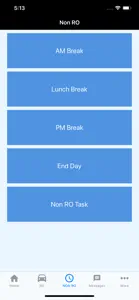Details about TechnicianConnect
- Released
- Updated
- iOS Version
- Age Rating
- Size
- Devices
- Languages
Features
Developer of TechnicianConnect
- Versions
- Price History
- Description
- FAQ
Version History of TechnicianConnect
13.6
January 22, 2024
bug fixes and stability improvements
13.3
December 4, 2023
bug fixes and stability improvements
13.2
May 19, 2023
Camera bug fixes
13.1
April 23, 2023
Various fixes when working with multiple images at once
13.0
October 22, 2022
Various fixes for iOS16 and Dark theme
12.0
December 22, 2021
New ability added - now you can view PDF files from the app
11.0
April 7, 2021
Various changes for the future updates
10.3
March 2, 2021
Fixed Department representation and RO selection visuals
10.2
February 10, 2021
Minor Hotfixes
10.1
February 9, 2021
Minor hotfixes
Price History of TechnicianConnect
Description of TechnicianConnect
TechnicianConnect: FAQ
Is TechnicianConnect compatible with the iPad?
Yes, TechnicianConnect offers an iPad version.
Who built the TechnicianConnect app?
Micazen Consulting & Technologies Inc developed the TechnicianConnect app.
What minimum version of iOS does TechnicianConnect need?
The TechnicianConnect app currently supports iOS 13.0 or later.
What do users think of the TechnicianConnect app?
There is no information available about user ratings for TechnicianConnect.
What category is the TechnicianConnect app?
The App Genre Of The Technicianconnect App Is Utilities.
What’s the current version of the TechnicianConnect app?
The current version of TechnicianConnect is 13.6.
When did the new TechnicianConnect update happen?
The latest TechnicianConnect app update was released on November 30, 2024.
When did TechnicianConnect first launch?
TechnicianConnect was first made available on February 5, 2023.
What age group is TechnicianConnect suitable for?
Safe for kids, with no inappropriate or mature content.
What are the languages available on TechnicianConnect?
TechnicianConnect is now available to use in English, French.
Is TechnicianConnect part of the Apple Arcade lineup of games?
Sorry, TechnicianConnect is not part of Apple Arcade.
Is TechnicianConnect eligible for in-app purchases?
No, TechnicianConnect is not eligible for in-app purchases.
Is TechnicianConnect fully compatible with Apple Vision Pro?
Unfortunately, TechnicianConnect is not fully compatible with Apple Vision Pro.
Does TechnicianConnect use ad-based monetization?
No, TechnicianConnect does not use ad-based monetization.