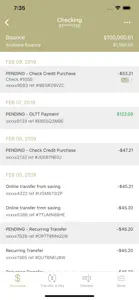Even finding the application in the Apple Store to write this review required me to look at the installed app label to see what it’s called as it can’t be found by searching Apple River or First Community Bank Galena……similarly nothing ever is easy in the app. Want to log in and check a balance….oops need to reenter your password. Oh wait the auto fill password from iPhone doesn’t work, why not? Oh because the app doesn’t communicate with IOS worth a hoot and every single login page is remembered differently. So reset the password on the webpage, go back to the app login. Nope that password only works on the web, not the app. Reset the password on the app. Nope can’t use that password it’s already been used. Get it all done. Oops looks like I need to transfer money. Nope, not without manually entering a password on the transfer page. Use the Iphone autofill. Nope not the correct password. From 5 minutes ago. Literally the poorest banking app of the 7 others that I use.
Show less