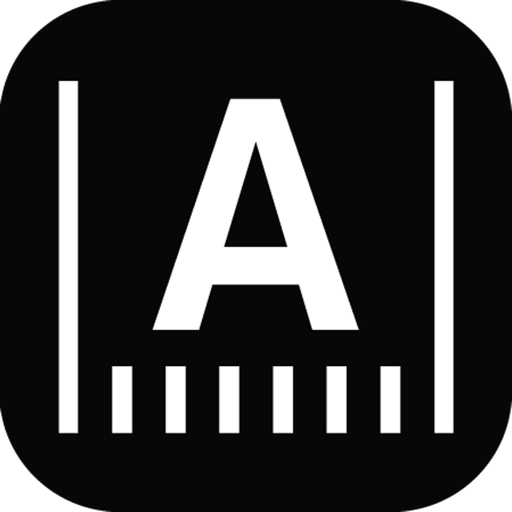Free

CatalogIt: Manage Collections
Museums & Private Collectors
⭐️4.0 / 5
Rating
🙌29
Ratings
📼6 scs
Content
📦~ in 2 months
Updates frequency
🗣❌ unsupported
Your locale
🧾$14.99 - $299.99
In-App Purchase
- Versions
- In-App Purchases History6
- Price History
- Description
- FAQ
All Versions of CatalogIt
1.33.0
April 1, 2024
Keep your app updated to have the best CatalogIt experience on your iPhone and iPad. In this update, we've added support for Before Present dates and a new Zoology classification, adjusted available operators for searching text fields, fixed important bugs, and made performance enhancements to improve your experience.
More1.32.0
February 23, 2024
Keep your app updated to have the best CatalogIt experience on your iPhone and iPad. In this update, we've added full-text and structured search to Profiles, added a new Letter classification, added MFA enabled and last accessed columns to Settings->Users, changed the edit screen to display expansion panels initially closed with a new “data present” indicator, fixed important bugs, and made performance enhancements to improve your experience.
More1.31.0
January 3, 2024
Keep your app updated to have the best CatalogIt experience on your iPhone and iPad. In this update, we've added support for additional audio and video formats, fixed issues with exporting tabular data, updated dependencies, fixed important bugs, and made performance enhancements to improve your experience.
More1.30.0
September 26, 2023
Keep your app updated to have the best CatalogIt experience on your iPhone and iPad. In this update, we’ve added support for structured searching, made PDFs discoverable via search, fixed important bugs, and made performance enhancements to improve your experience.
More1.29.1
May 5, 2023
Keep your app updated to have the best CatalogIt experience on your iPhone and iPad. In this update, we’ve revamped and enhanced our Entry view, create, and edit screens, added a new Model classification, improved location tracking, fixed important bugs, and made performance enhancements to improve your experience.
More1.29.0
April 25, 2023
Keep your app updated to have the best CatalogIt experience on your iPhone and iPad. In this update, we’ve revamped and enhanced our Entry view, create, and edit screens, added a new model classification, improved location tracking, fixed important bugs, and made performance enhancements to improve your experience.
More1.28.1
February 16, 2023
Keep your app updated to have the best CatalogIt experience on your iPhone and iPad. In this update, we’ve enhanced our number parser to be more flexible with fractional input, added support for large media uploads (up to 5GB), fixed important bugs, and made performance enhancements to improve your experience.
More1.28.0
February 12, 2023
Keep your app updated to have the best CatalogIt experience on your iPhone and iPad. In this update, we’ve enhanced our number parser to be more flexible with fractional input, added support for large media uploads (up to 5GB), fixed important bugs, and made performance enhancements to improve your experience.
More1.27.0
November 9, 2022
Keep your app updated to have the best CatalogIt experience on your iPhone and iPad. In this update, we’ve added support for viewing PDFs and image metadata, enhanced Profile reference viewing, added a "most-recent" filter to Locations, permit any kind of digital asset to be attached to an Entry or Profile, fixed important bugs, and made performance enhancements to improve your experience.
More1.26.0
August 25, 2022
Keep your app updated to have the best CatalogIt experience on your iPhone and iPad. In this update, we’ve enhanced sorting to include artist, location, and classification and added classification inclusion in reports and exports, fixed important bugs, and made performance enhancements to improve your experience.
.
MoreCatalogIt In-App Purchases History
$14.99
Personal Small Monthly
2500 Entries; 50 GB Storage; 3 Users
$21.99
Personal Medium Monthly
5000 Entries; 75 GB Storage; 3 Users
$29.99
Personal Large Monthly
10000 Entries; 100 GB Storage; 3 Users
$149.99
Personal Small Annual
2500 Entries; 50 GB Storage; 3 Users
$219.99
Personal Medium Annual
5000 Entries; 75 GB Storage; 3 Users
$299.99
Personal Large Annual
10000 Entries; 100 GB Storage; 3 Users
Price History of CatalogIt
Description of CatalogIt
Imagine Loving Your Collections More!
CatalogIt is a powerful, collaborative, and intuitive software platform for all types of collectors and collections. CatalogIt empowers collectors and organizations to bring to life the story of things through the histories, creative processes, relationships, and destinies of objects and collections. Powerful enough for museum professionals, complete with numerous authoritative classifications to delight private collectors, and thoughtfully designed to be user-friendly and approachable for volunteers, docents, or family.
BENEFITS:
• Increase the intrinsic value of your objects
• Capture their meaning, context, and connections
• Preserve and share the stories of things for generations
WHY CATALOGIT?
• Easy & intuitive
• Visual and photo-centric
• Museum-level functionality
• Secure and private
• Multi-user for team/family use
• Any device (mobile & desktop)
• No hidden charges or ads
ACCOUNT TYPES:
• Private and Family Collectors
• Museums & Historical Societies
• Corporate Collections/Archives
• Conservation Professionals
COMPELLING FEATURES:
PROFESSIONAL CLASSIFICATION SYSTEM
• Precise, authoritative classification prompts
• Complete plain English fields for quick, thorough data entry
• Profiles (e.g. people, places, etc.) track commonalities & link objects
• Easily create and enforce controlled vocabularies
ACCESSIBLE & USER-FRIENDLY
• Visual catalog is easier to manage than alpha-numeric lists
• Available on any device; mobile and desktop
• Cloud back-up and syncing helps prevent catastrophic data loss
• Multiple users & permission levels to control information access
• Users can work independently and teams can collaborate in real-time
UNLIMITED PHOTOS
• Unlimited photo uploads enable detailed visual documentation
• Original photos stored and never altered or compressed
• The high-quality camera in your phone or tablet makes it easy to add images
PRINTING & REPORTING
• Print custom and pre-formatted reports (insurance, valuation, condition, etc)
• Quickly create labels and QR codes
• Import/Export Excel and CSV files to share and analyze collection data
Protect your institution’s collections, your family’s heirlooms, and your treasured personal possessions. Document, preserve and tell the stories of your things!
ACCOLADES:
CatalogIt users include museum professionals, volunteers and docents, private collectors, other collecting institutions, corporate and organizational collections, exhibiting not-for-profits, and professional conservators. Here are some CatalogIt subscriber comments:
“I love the fact that I always have my complete collection with me at all times through my iPhone- I can log in any time to view or edit, or to show items to my fellow collectors.”
- Private collector
“I LOVE YOUR PRODUCT. My grandfather was an artist. CatalogIt is the perfect system to track pieces scattered throughout the family”
- Private collector
“We have been using CatalogIt for over a year and love it… much easier to use than our previous program, [competitor name withheld], and gives us more flexibility. Check it out. You will love it and be thankful you did.”
- Museum Registrar
“The fact you can use a smartphone to create a record is great”
- Volunteer museum registrar
“CatalogIt has made a world of difference in documenting the conservation process for our clients and providing accessible records to our staff. I highly recommend it!”
- Professional art conservator
Show less
CatalogIt: FAQ
Yes, the CatalogIt software is iPad-compatible.
The CatalogIt app was built by It Unlimited, LLC.
The minimum supported iOS version for the app is 13.0.
4.0: The CatalogIt app gets mild reviews.
Productivity Is The Primary Genre Of The Catalogit App.
1.33.0 is the most recent version of the CatalogIt app.
The date of the last CatalogIt update is June 30, 2024.
The CatalogIt app was initially released on February 5, 2023.
The CatalogIt app is rated It Unlimited, LLC: Contains no objectionable material.
CatalogIt currently features the following languages: English.
No, CatalogIt is not on Apple Arcade.
Yes, CatalogIt seamlessly integrates in-app purchases for users.
Unfortunately, CatalogIt is not tailored for compatibility with Apple Vision Pro.