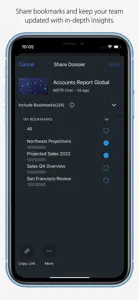MicroStrategy Library
- Versions
- Price History
- Description
- FAQ
Version History of MicroStrategy Library
11.4.0900
September 12, 2024
• Support Auto Narrative Visualization • Expose dashboard Bookmarks in Library Home • PDF export with default dashboard PDF settings • Library Home components UX enhancements • Transform Python Transaction into Actionable Dashboards and improve consumption experience by adding action buttons to transaction grids • Modern grid action column and button support to trigger Python scripts • iOS 18 support
More11.4.0600
June 17, 2024
• Improved performance with new parameter functionalities in dashboards to support dataset filters • Introduced URL API support to pass in-canvas and chapter filter selectors, including parameters • Support modern grid with frozen columns when scrolling • Enhanced Bots with thumb down to collect users' feedback • Enhanced Bots to provide smart alternative suggestions • Enhanced Bots to improve response quality and accuracy through learning from user feedback • Optimized memory utilization when closing dashboards
More11.4.0300
March 15, 2024
• AI Bots now available in mobile • Support for Python Transactional Grids • Filters can be configured as required • Dossiers are now called Dashboards for simplicity • Upgraded Geospatial boundaries for accurate worldview • Support for graph's legend positioned at the top or bottom • Bug fixes and performance improvements
More11.3.1260
December 11, 2023
• Support for parameter selectors in dossier • Support to conditionally hide text, images and shapes in dossier • Stack bars can now display totals • Manage access when sharing a dossier • Support iOS 17 SDK and iPadOS 17 SDK • Bug fixes and performance improvements
More11.3.1160
September 22, 2023
• Discover Content in Library via folder browsing • Configure the color theme of the Library Mobile app via Applications • Ability to link to a dossier stored in a different project by clicking on an image or text • Dossier author can disable passing the selected objects when linking from a visualization • Support line breaks in transactional grids • Support more granular hide/show controls in Applications • Support iOS 17 and iPadOS 17
More11.3.1130
July 31, 2023
• Bug fixes and performance improvements
11.3.1100
June 30, 2023
• Bug fixes and performance improvements
11.3.1060
May 29, 2023
• Bookmark support when linking to Dossier and home Dossier • Ability to limit schedule for subscription based on project • Add Report to Content Groups • Support toggle and checkbox input controls for transactional grids in Dossiers
More11.3.1030
April 27, 2023
• Support OIDC SSO with Okta to Snowflake Gateways • Bug fixes and performance improvements
11.3.1000
April 3, 2023
• Bug fixes and performance improvements
Price History of MicroStrategy Library
Description of MicroStrategy Library
MicroStrategy Library: FAQ
Is MicroStrategy Library iPad-compatible?
Yes, MicroStrategy Library can be used on an iPad.
Who created the MicroStrategy Library app?
The app was developed by MicroStrategy Incorporated.
What is the minimum iOS version for the MicroStrategy Library app?
The minimum iOS version for the MicroStrategy Library app is 16.0.
What user rating does MicroStrategy Library have?
MicroStrategy Library has an excellent rating of 4.8 out of 5.
What is the primary genre of the MicroStrategy Library app?
The Primary Genre Of The Microstrategy Library App Is Business.
What is the latest MicroStrategy Library version?
The current version of the MicroStrategy Library app is 11.4.0900.
What is the latest MicroStrategy Library update release date?
The most recent update for MicroStrategy Library was released on December 1, 2024.
What is the exact date when MicroStrategy Library came out?
The release date of the app was on February 5, 2023.
What is the content advisory rating for MicroStrategy Library?
Suitable for children aged 4 and up, contains no objectionable material.
What languages does MicroStrategy Library support?
You can use the MicroStrategy Library app in Danish, Dutch, English and 11 more.
Is MicroStrategy Library part of the Apple Arcade gaming experience?
No, MicroStrategy Library is not on Apple Arcade.
Is MicroStrategy Library integrated with in-app purchases?
No, MicroStrategy Library does not integrate in-app purchases for users.
Does MicroStrategy Library support Apple Vision Pro compatibility?
No, MicroStrategy Library does not support compatibility with Apple Vision Pro.
Does MicroStrategy Library include ads as part of its experience?
No, MicroStrategy Library does not include ads as part of its experience.