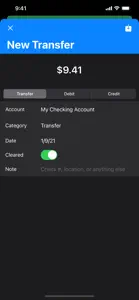Leave a Review Transactions
All I need
Thank you!!!! For keeping things simple and just being able to keep track of expenses each month and share them with who I need to. So much easier then pen to paper but also not so complicated. Thank you! I think you should start charging at least 1.99 annually to get something back!Perfectly simple
I was looking for a simple ledger app for each of our family members to monitor their own personal discretionary spending (not combined household expenses). Each month an amount gets credited to each account (manually) and the balance rolls over if not used. If an individual buys something they simply open their own app and record it. I tried several. others which were much too complex for what we needed and this app has been perfect. Thank you.Show lessThank you!
This check register is simple and easy for me to understand. I’m a senior lady on SS and am not tech savvy. My needs are simple. Just a check register like the paper ones the bank gives. Thank you for this. It is truly appreciated!