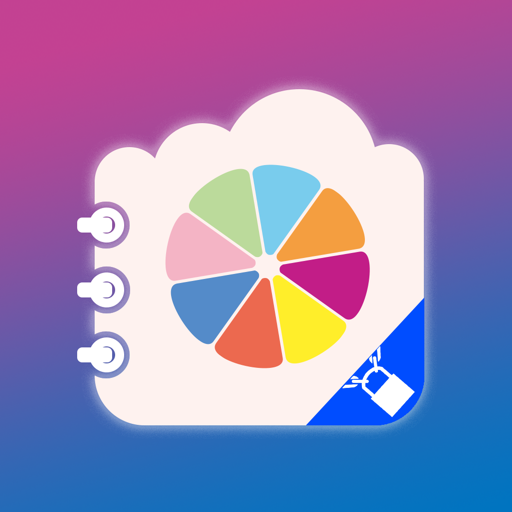Free

Photo Locker - Secure Photos
Hide your sensitive media file
⭐️0 / 5
Rating
🙌0
Ratings
📼5 scs
Content
📦~ in 1 year
Updates frequency
🗣❌ unsupported
Your locale
🧾$1.99 - $3.99
In-App Purchase
- Versions
- In-App Purchases History2
- Price History
- Description
- FAQ
All Versions of Photo Locker
3.1
April 19, 2024
App updated to latest iOS and iPhone versions
Face ID recognition added
Now all app lock types have been unlocked for free
More3.0
November 12, 2022
We have updated the app to support latest iOS versions and added more improvements
More2.0
April 18, 2022
Crash fixes from the previous version
App made compatible with latest iPhone and iPad models
More1.0
May 5, 2018
This app has been updated by Apple to display the Apple Watch app icon.
MorePhoto Locker In-App Purchases History
$1.99
Unlimited Assets
Unlimited Assets
$3.99
All-in-one pack
All in one pack
Price History of Photo Locker
Description of Photo Locker
Photo Locker help you to maintain your privacy and hide your secret party photos or videos and lock them from everyone's eyes.
Stop worry about people stalking your phone and getting breaching your privacy.
With different lock patterns, Touch ID lock and passcode we have ensured that your privacy stays totally under your control.
LOVED AND ENJOY YOUR LIFE TODAY! No worry on your private photos and video any more.
KEY BENEFITS
- Protect your private photos
- Protect your private videos
- Add photos or videos using the camera within the app
- Secure your privacy with password / Touch ID
MORE FEATURES
*** Easy to Secure your Privacy ***
- Import Photos / Videos from Camera Roll with easy "Add" button
- Import Photos by taking photos directly
- Well organized your Photos / Videos into Albums
*** Easy to Unlock Process ***
- Support multiple export to Camera Roll or other channels
HOW TO USE?
1. Launch Photo Locker App, Press "+"
2. Select Photos / Videos to Lock
3. Delete imported Photos / Videos
4. Your private photos and video is safe!
REMARKS
* All Photos / Videos in this app is stored only in your device. We don't access or store your privacy.
Show less
Photo Locker: FAQ
Yes, Photo Locker can be used on an iPad.
Photo Locker was created by Rohit Iyer.
Photo Locker minimum iOS requirement is iOS 12.0.
Photo Locker has no ratings yet.
The Primary Genre Of The Photo Locker App Is Photo & Video.
3.1 is the newly released Photo Locker version.
The most recent update for Photo Locker was released on July 2, 2024.
The release date of the app was on February 6, 2023.
Suitable for children aged 4 and up, contains no objectionable material.
You can use the Photo Locker app in English.
Unfortunately, Photo Locker is not on Apple Arcade.
Indeed, in-app purchases are part of the offerings in Photo Locker.
No, Photo Locker does not support compatibility with Apple Vision Pro.