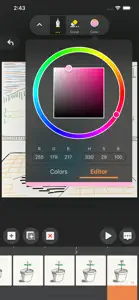About MotionBook
- Released
- Updated
- iOS Version
- Age Rating
- Size
- Devices
- Languages
Features
Developer of MotionBook
What's New in MotionBook
1.7
November 12, 2023
VERSION 1.7 - Bucket Fill With the Bucket Fill tool, coloring your characters (or backgrounds) becomes much easier than before. You may find this new tool under the "Draw" tool set, and it's free for everyone.
MoreReviews of MotionBook
Alternatives to MotionBook
FAQ
Can MotionBook support iPad devices?
Yes, MotionBook has support for iPad devices.
Who made the MotionBook app?
The MotionBook app was released by 亮 彭.
What’s the minimum iOS version supported by the MotionBook app?
Your iOS device must be running iOS 15.0 or above.
What is the overall user rating for MotionBook?
With a rating of 4.4 out of 5, MotionBook is one of the top-rated apps in its category.
What’s the app category of MotionBook?
The Main Genre Of The Motionbook App Is Graphics & Design.
Which version of MotionBook is the latest one?
1.7 is the newest version of MotionBook.
When was the last MotionBook update?
The last update for MotionBook was on January 4, 2025.
When was MotionBook first released?
MotionBook was first released on February 5, 2023.
What is the age rating of MotionBook?
This app is appropriate for all ages, with no offensive or inappropriate content.
What are the languages supported by MotionBook?
MotionBook is available in English, Japanese, Chinese and 1 more.
Does Apple Arcade offer MotionBook as part of its collection?
No, MotionBook is not featured on Apple Arcade.
Can I make in-app purchases within MotionBook?
Yes, you can make in-app purchases to unlock additional features in MotionBook.
Can I use MotionBook with Apple Vision Pro?
No, you cannot use MotionBook with Apple Vision Pro.
Are there commercial ads in MotionBook?
No, there are no commercial ads in MotionBook.