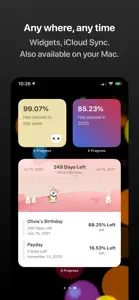About X Progress
- Released
- Updated
- iOS Version
- Age Rating
- Size
- Devices
- Languages
- March 22, 2018
- January 6, 2025
- 16.0+
- 4+
- 131.43MB
- Mac, Apple Watch, iPhone, iPad
- English
Japanese
Chinese
Show more
Features
Developer of X Progress
What's New in X Progress
6.2
November 13, 2024
• Event now can be shared in video & Live Photo. • New theme: Lok Wave. • ZEN mode now supports immersive view & display in landscape. • Adapted iOS 18 dark and tinted style icon. • Newly design theme picker editor. • Bug fixes & UI optimizations.
MoreSubscription plans
X Progress Unlimited Monthly
X Progress Unlimited Monthly Subscription
Reviews of X Progress
Alternatives to X Progress
More Applications by Peng Zhang
FAQ
Does X Progress offer an iPad version?
The X Progress software is compatible with iPad devices.
Who is the developer of the X Progress app?
Peng Zhang is the developer of the app.
What’s the minimum iOS version supported by the X Progress app?
The X Progress app requires iOS 16.0 or later.
What is the overall user rating for X Progress?
4.7: The X Progress app gets a lot of positive feedback.
What genre of app is X Progress?
The App Category Of The X Progress App Is Utilities.
What is the recent version of the X Progress app?
6.2 is the newly released X Progress version.
When did the new X Progress update come out?
X Progress released its latest update on January 6, 2025.
When did X Progress come out?
X Progress was initially released on February 6, 2023.
What's the content advisory rating of the X Progress app?
The X Progress app is rated Peng Zhang.
What languages is X Progress available in?
Currently, the X Progress app supports the following languages: English, Japanese, Chinese and 1 more.
Does Apple Arcade support X Progress among its available titles?
Unfortunately, X Progress is not on Apple Arcade.
Are there opportunities for in-app purchases in X Progress?
Indeed, X Progress provides opportunities for in-app purchases.
Does X Progress offer compatibility with Apple Vision Pro?
No, X Progress does not offer compatibility with Apple Vision Pro.
Are ads featured prominently in X Progress?
No, ads are not featured prominently in X Progress.