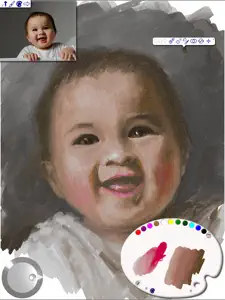Leave a Review Painting Atelier
Very hard to use and understand
Has extremely thick paint which l love but can’t figure out how to adjust paint or brushes. What a shame. Hey Siri, only other app store with thick paint besides Art Set.This app is good
This app is good but I really wish it was updated and there was better stuff but still a very good app.BAD APP
THIS APP IS THE GLITCHIEST APP EVER. THIS APP IS THE WORST DON’T GET IT