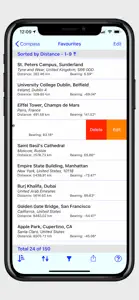About Bearing Compass
- Released
- Updated
- iOS Version
- Age Rating
- Size
- Devices
- Languages
Features
Developer of Bearing Compass
What's New in Bearing Compass
3.1
January 7, 2020
Addition of some sharing options and some minor bug fixes.
Reviews of Bearing Compass
Alternatives to Bearing Compass
More Applications by Russell May
FAQ
Is there an iPad version available for Bearing Compass?
No, the Bearing Compass app is not compatible with iPads.
Who is the developer of the Bearing Compass app?
Bearing Compass was created by Russell May.
What minimum version of iOS does Bearing Compass need?
The Bearing Compass app requires iOS 10.0 or later.
What do users think of the Bearing Compass app?
Users love Bearing Compass, as evidenced by its outstanding rating of 4.7 out of 5.
What’s the genre of the Bearing Compass app?
The App Genre Of Bearing Compass Is Utilities.
What is the recent version of the Bearing Compass app?
3.1 is the newly released Bearing Compass version.
When did the new Bearing Compass update come out?
Bearing Compass’s latest update was rolled out on December 11, 2024.
When did Bearing Compass come out?
The app was launched on February 5, 2023.
What is the content advisory rating for the Bearing Compass app?
Family-friendly content, no mature themes or violence.
What languages does the Bearing Compass app support?
The Bearing Compass app is now available in English.
Can I play Bearing Compass through Apple Arcade's subscription?
Unfortunately, Bearing Compass is not on Apple Arcade.
Does Bearing Compass offer in-app purchases?
Unfortunately, in-app purchases are not available within Bearing Compass.
Is Bearing Compass optimized for use with Apple Vision Pro?
Unfortunately, Bearing Compass is not optimized for use with Apple Vision Pro.
Does Bearing Compass include ads as part of its experience?
No, Bearing Compass does not include ads as part of its experience.