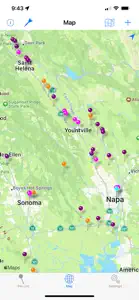Discover Price History
About Where Was That?
- Released
- Updated
- iOS Version
- Age Rating
- Size
- Devices
- Languages
Features
Developer of Where Was That?
What's New in Where Was That?
4.0
May 29, 2024
• This is a major update with many new features and bug fixes • Added the ability to sort the pins list by name, date last updated or type • Added section index to the pin list when sorted by name • The user must supply a device name when using iCloud or NAS which is used to keep track of who last updated the database and who currently has it locked • Before downloading the database from iCloud or NAS we verify that all files are present • When editing a pin any changes are only saved when the user hits the Save button. • When using iCloud or NAS storage, updates can now be made when the storage device is not available. Any changes made while offline will be uploaded the next time the device connects to the storage device. A warning is displayed once to notify the user of this capability and the problems it can create. • Re-built the interface to iCloud, NAS and image handling to use common code that is shared across all our apps • Made the Inspect image view controller over full screen on the iPad • Quieted down the logging when going into background • Added the ability to detect when an update to your remote device does not complete properly and gave the user the ability to repair it • Prevented the user from selecting “Stay Offline” when the database is being downloaded to the device from external storage
MoreReviews of Where Was That?
Alternatives to Where Was That?
More Applications by Omni-Soft, Inc.
Where Was That? FAQ
Is Where Was That? iPad-compatible?
Yes, Where Was That? is compatible with iPad devices.
Who is the app developer of Where Was That??
The creator of Where Was That? is Omni-Soft, Inc..
What is the lowest iOS version that Where Was That? can run on?
The minimum supported iOS version for the app is 12.0.
How does the app rank among users?
The overall user rating of Where Was That? is 4.
What’s the app category of Where Was That??
The Main Genre Of The Where Was That? App Is Lifestyle.
What is the current version of Where Was That??
4.0 is the latest released Where Was That? version.
What is the latest update date for Where Was That??
Where Was That? rolled out its latest update on December 2, 2024.
Could you provide information on the release date of Where Was That??
Where Was That? originally came out on February 5, 2023.
What is the age rating for Where Was That??
Where Was That? is suitable for children aged Omni-Soft, Inc..
What are the languages supported by Where Was That??
Where Was That? is available in English, French, Spanish.
Can I enjoy Where Was That? by subscribing to Apple Arcade?
Sorry, Where Was That? is not on Apple Arcade.
Can I find in-app purchases in Where Was That??
Sorry, in-app purchases are not available for users of Where Was That?.
Can I use Where Was That? with Apple Vision Pro?
No, you cannot use Where Was That? with Apple Vision Pro.
Does Where Was That? include ads as part of its experience?
No, Where Was That? does not include ads as part of its experience.