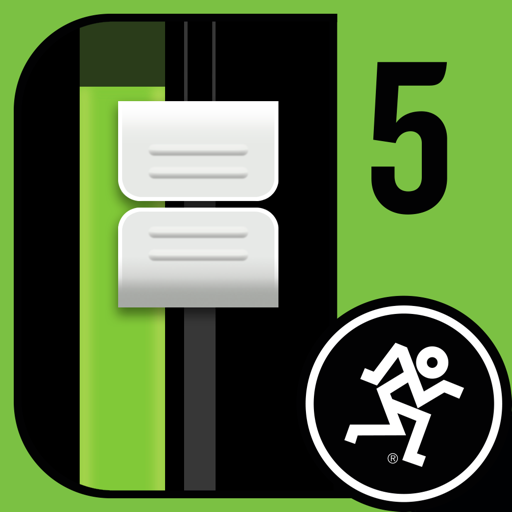Promise not kept
I’ve owned my Dl1608 for about 5 years. Jackie has been promising an update for a very long time. I don’t want to upgrade my hardware but if I do I will be looking elsewhere. Come on guys MF5 has been out for a long time. Make it available to all.
Sad user.
Sad user.
Where’d you go Mackie?
The mixer and software are good, but for a year or so we’ve been waiting for 5.1 that would bring new features to my DL1608. I guess they’ve abandoned it like the ProDX8 I also bought. Zoom and Behringer have since caught up to your interface.
This product is still for sale.
This product is still for sale.
Update for he DL32R?
Hi,
You wrote that there will be an update soon for the DL32R? It works fine but an update would be great!
What’s happening?
Best
You wrote that there will be an update soon for the DL32R? It works fine but an update would be great!
What’s happening?
Best
Misleading you to sell product
I bought the 16 channel and 32 channel mixer because the new update 5.1 you could use Mac and Windows computer to run mixer. Guess what almost 2 years later and nothing. When using IPad it will not save shows at all.....I will never buy mackie again. Do not waste your money or your time waiting on a promise!
Show less
Works in place of a simple mixer
I got to a gig and forgot my iPad (and in it all my fake books).
I powered up the DL16S, linked my iPhone, and managed to control a two mix mix without having the ability to load a show.
Thank you for that feature. I needed a mixer that worked more than I needed my facebooks.
The hardest part of this mixer is setting up all the I/O. I’m thinking OK to setup for a small combo, including recording. Having live recordings with very subdued background noise, clanging plates etc...it’s a wonderful thing.
It takes a dedicated sound man to setup for a big band. Just think about carrying and setting up 12 mic stands, mics, and cables; figure 45 minutes for one person to setup.
I powered up the DL16S, linked my iPhone, and managed to control a two mix mix without having the ability to load a show.
Thank you for that feature. I needed a mixer that worked more than I needed my facebooks.
The hardest part of this mixer is setting up all the I/O. I’m thinking OK to setup for a small combo, including recording. Having live recordings with very subdued background noise, clanging plates etc...it’s a wonderful thing.
It takes a dedicated sound man to setup for a big band. Just think about carrying and setting up 12 mic stands, mics, and cables; figure 45 minutes for one person to setup.
Show less
Update to my original review
When I first purchased my DL16S, I couldn’t use it for anything because I had a MacBook and a home PC. I eventually got sick of waiting for the release of MF 5.1 and spent over $1000 for a new iPad to use almost exclusively for the DL16S. I’m pleased with the functionality and features of the mixer, and the ability to save shows is wonderful. The selection of effects is nice. The RTA can be a life saver for eliminating feedback , and EQing troublesome rooms. The only drawback is that the mixer essentially cost nearly $2000 to have a useable, fully functioning mixer. A year after I purchased the mixer and still only promises of an update to the fabled 5.1.
Yet another 7 months have gone by after the update to 5.0.2 and still no sign of 5.1. I bought my mixer based on the promise of MF 5.1 being compatible with my Mac and PC. How misleading to have a wait of nearly two years to be able to use your new mixer without buying new hardware to support it.
Yet another 7 months have gone by after the update to 5.0.2 and still no sign of 5.1. I bought my mixer based on the promise of MF 5.1 being compatible with my Mac and PC. How misleading to have a wait of nearly two years to be able to use your new mixer without buying new hardware to support it.
Show less
Love my DL16S and Master Fader 5
My initial concerns about connectivity, getting connected as well as staying connected, went away after I learned to wait about a minute after turning on the mixer to connecting to the Wi-Fi. On rare occasion, I might restart the mixer to get a solid green connection, so I have learned to do that well before the gig. The online users manual is super detailed and helpful; of course, if you’re new to mixers it will be complicated. Get an iPad for it since it’s likely to always be the first and native platform (my speculation).
It is awesome to have individual performer control over your own monitor mix, and I like that there are some features available only on the iPad version to reduce potential user error problems.
Finally, it is so nice to be able to bring this mixer and app to a gig and avoid using the house PA (never seem to be working right) if only to AUX out the mains to their mixer and speakers. A terrific mixer and app.
It is awesome to have individual performer control over your own monitor mix, and I like that there are some features available only on the iPad version to reduce potential user error problems.
Finally, it is so nice to be able to bring this mixer and app to a gig and avoid using the house PA (never seem to be working right) if only to AUX out the mains to their mixer and speakers. A terrific mixer and app.
Show less
Issues staying connected
This app is extremely intuitive and fun to use when it’s connected. Lately It has had trouble staying connected even when a few feet away. This is a major problem and has really screwed me up. I mix sound for my church and use the Dl32s.
My pastor stands on stage waiting for the app to reconnect to the mixer so I can unmute his mic... not a good situation!
Please fix this!!!
My pastor stands on stage waiting for the app to reconnect to the mixer so I can unmute his mic... not a good situation!
Please fix this!!!
Show less
Update. Mackie support is the best.
Important FYI: So during the initial update to my firmware, my iPad jumped from the dl16s mixer’s network to another known WiFi router I use. I believe this was the cause of all sorts of bugs and the app not reliably connecting to my mixer. A quick chat with Cramer at tech support and a hard reset later, everything works as expected. So I’m posting his instructions below. These instructions are no where on the web or instruction manual. The app and mixer are great and now thanks to Mackie and Cramer, are working in sync.
To perform a force update that pushes the latest firmware update to your system, do the following:
Tell your tablet to forget all other networks besides the DL mixer
Power off the mixer
Depress the force update button between the Power and WiFi LEDs using a pin
Keep the button pressed while turning the mixer on
Release the button after 5 seconds
Connect to the mixer in Master Fader; it should be in update mode
Push the update to the mixer
Good luck friends.
To perform a force update that pushes the latest firmware update to your system, do the following:
Tell your tablet to forget all other networks besides the DL mixer
Power off the mixer
Depress the force update button between the Power and WiFi LEDs using a pin
Keep the button pressed while turning the mixer on
Release the button after 5 seconds
Connect to the mixer in Master Fader; it should be in update mode
Push the update to the mixer
Good luck friends.
Show less
This is the most intuitive digital mixer app
This is the most intuitive digital mixer app there is. I currently use it with DL16s and have used 4.0 on Mackie DL1608, that I also own.
Each channel strip has everything available that you may need. No need to click several menus to get to the eq, gate, compressor like the X32-Mix app. No ones does channel routing as easy as this app. From the channel strip you have access to routing to all available mixer auxiliaries, and fx. You can also can create sub groups, vca groups, and mute groups from the same screen. Swipe down, and you are in the channel eq. Swipe down again, and you have gate and compressor. Swipe right, and you are working with the next channel.
Channel faders are good size too, compare them with the uc surface and see the difference. Also, try selecting a channel strip on the uc surface to edit eq or any parameter. Apart from clicking an additional time to get to the eq, you can only click on the very top or very bottom of the channel strip, nothing is selected if you click on the actual fader. On the X32-Mix you have to click twice to get to the eq.
There is another screen with access to all faders. This I have not seen on any other apps. You can control all aux, subs, vca, fx, and 1-16 input channels from a single screen. X32-Mix has mix bus 1-8 screen and if you set you aux mixes here, you can control them from a single screen, but nothing like Master fader. Uc surface has a “mix master” tab, but only shows auxiliaries and FXs, with no master fader on that screen.
The last option that is just too good and that I have enjoyed is the other routing screen. Here you can adjust/route all inputs and outputs. For example, I can use aux outputs 5 and 6 and route my main mix and use them as side fills, each with their own fader. Another example is when using backing tracks from main stage or prime. I use channels 1-8 from mixer inputs, and channels 9-16 come from usb 1-8 and have control of each of my backing track channels coming from main stage or prime. There is also an additional stereo channel “return 1-2” that I can use for a click track and send to in ears. The way is implemented is just too easy to do. I tried several times on the X32-Mix app to send main mix to aux and was never able to do it.
Master fader 4 was a good app, 5.0 has open up way more options and makes everything very simple. Keep in mind that I play and manage the sound for my band, I am not just doing sound.
The one suggestion is for more presets. Master fader 4 has more eq, compressors presets then 5. These presents make life easier. Just dial a setting and minor tweaks to get the sound you want, it just makes a good starting point.
Each channel strip has everything available that you may need. No need to click several menus to get to the eq, gate, compressor like the X32-Mix app. No ones does channel routing as easy as this app. From the channel strip you have access to routing to all available mixer auxiliaries, and fx. You can also can create sub groups, vca groups, and mute groups from the same screen. Swipe down, and you are in the channel eq. Swipe down again, and you have gate and compressor. Swipe right, and you are working with the next channel.
Channel faders are good size too, compare them with the uc surface and see the difference. Also, try selecting a channel strip on the uc surface to edit eq or any parameter. Apart from clicking an additional time to get to the eq, you can only click on the very top or very bottom of the channel strip, nothing is selected if you click on the actual fader. On the X32-Mix you have to click twice to get to the eq.
There is another screen with access to all faders. This I have not seen on any other apps. You can control all aux, subs, vca, fx, and 1-16 input channels from a single screen. X32-Mix has mix bus 1-8 screen and if you set you aux mixes here, you can control them from a single screen, but nothing like Master fader. Uc surface has a “mix master” tab, but only shows auxiliaries and FXs, with no master fader on that screen.
The last option that is just too good and that I have enjoyed is the other routing screen. Here you can adjust/route all inputs and outputs. For example, I can use aux outputs 5 and 6 and route my main mix and use them as side fills, each with their own fader. Another example is when using backing tracks from main stage or prime. I use channels 1-8 from mixer inputs, and channels 9-16 come from usb 1-8 and have control of each of my backing track channels coming from main stage or prime. There is also an additional stereo channel “return 1-2” that I can use for a click track and send to in ears. The way is implemented is just too easy to do. I tried several times on the X32-Mix app to send main mix to aux and was never able to do it.
Master fader 4 was a good app, 5.0 has open up way more options and makes everything very simple. Keep in mind that I play and manage the sound for my band, I am not just doing sound.
The one suggestion is for more presets. Master fader 4 has more eq, compressors presets then 5. These presents make life easier. Just dial a setting and minor tweaks to get the sound you want, it just makes a good starting point.
Show less