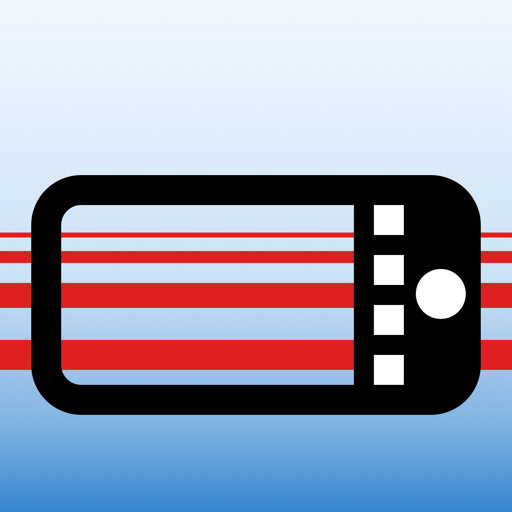Very Handy
Saved me tons of time!
Response from developer
👋Hi, thank you for join our lovely community of thousands of Wise Camera users since 2018!🤓📷📱
Eh
Improving shots
Response from developer
👋Hi, thank you for your feedback! We're releasing a new version soon with the "Left to Right" artistic composition rule and everyone package owner gets it for free!
First time user
Need to be able to rotate the grid
Response from developer
👋Hi, thank you for your feedback. Make sure to hold the phone perpendicular to the ground, so the iPhone gyro understand the iPhone orientation. If the iPhone is a bit tilted, it might get the incorrect orientation.
Such a brilliant idea!
Response from developer
👋This is great, thank you! When practicing with the Wise Camera app, your eyes will start seeing new composition possibilities that look great in photos.
good in principle
Response from developer
👋Good question. The Wise Camera and Wise Photos app are independent from each other and Apple does not have a way to share purchases between apps. Note that the Wise Photos app also works in the iPad with different features from the Wise Camera app.
Start w full dynamic symmetry grid
Response from developer
👋Hi... Thank you for your feedback!
Waste of a fiver
Response from developer
👋Hi... When you take a photo, two photos are saved one without the guide lines (guides removed) and one with the guide lines. You can learn more here https://www.digiguys.com.