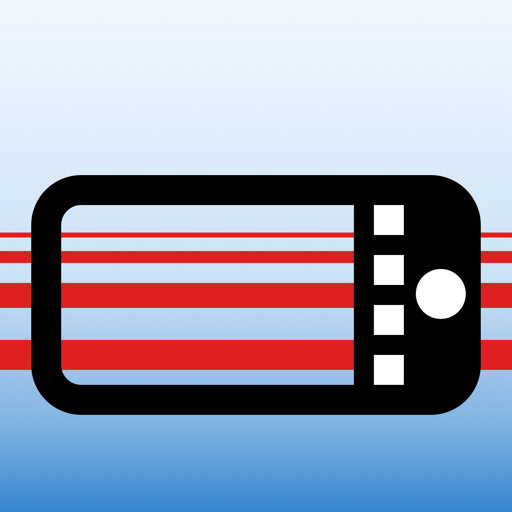Don’t waste your time
I wasn’t able to take on short using a grid of choice.
Response from developer
👋 Please contact us at support@digiguys.com for support, we can help you there.
Perfect photos
I got the other app from this maker Wise Photos, which it is great - this one is even better to know compositions
Response from developer
Thank you so much!
This app is good
The camera has red lines that you align in the view... there are several compositions to try!
Response from developer
Thank you so much!
Teach your eyes with this app 👍👁
Teach your eyes to take better photos 👍👁
Take great pictures today!
Wise Camera shows me how to compose a photo during the process of taking a picture. I get to explore and see in real time.
Response from developer
Thank you so much!
Doesn’t on ios 14 even with the right permissions
Definitely not worth it for a paid app. Please include Manila controls to the app. All the rules doesn’t make any better photographer. Composition overlays are good but all of them can be learnt with just one YT video. Definitely needs improvement. Like adding manual controls. Many more guidelines for photographers not just the overlays.
Show less
Response from developer
Thank you for your feedback. Please go to https://www.digiguys.com to learn more about how the app works and why Wise Camera is such an amazing app.
Overlay on pictures.
This app is very useful, especially as a tool for someone who is looking to be come familiar with ratios and design.
I want to point out a flaw -
The program can save a picture with your overlay on it.
BUT-
If I take a photo in landscape, when I go to look in the section that has the Golden Spiral Overlay on my photo,
It does a very strange and frustrating thing.
My landscape photo is shows in portrait mode, while the spiral overlay is still in landscape, so the overlay turned 90 degrees and scaled way too large.
Could you please fix this?
It’s such a great idea to be able to look at the overlay with the photo you took and analyze it.
I want to point out a flaw -
The program can save a picture with your overlay on it.
BUT-
If I take a photo in landscape, when I go to look in the section that has the Golden Spiral Overlay on my photo,
It does a very strange and frustrating thing.
My landscape photo is shows in portrait mode, while the spiral overlay is still in landscape, so the overlay turned 90 degrees and scaled way too large.
Could you please fix this?
It’s such a great idea to be able to look at the overlay with the photo you took and analyze it.
Show less
Does one thing terribly
This app doesn’t work properly. There are bubbles each time one switches to another ratio. It’s painfully slow. And the camera roll doesn’t work
Response from developer
Please contact us at https://www.digiguys.com for support and we can help you with your questions.
Very useful
Thank you, this is great. It would be nice if we could do square picture too.
Great composition tips!
Awesome framework suggestions for the composition of your pictures. It is helpful to see the guidelines to get the right angle for your pictures.
Response from developer
Thank you so much!