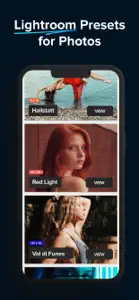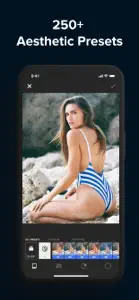This app is a fantastic value, with many appealing subscription options.
I honestly haven't ever gotten bored or tired of this app since it's release in late 2018.
Any photographer can utilize this app, and it's very user-friendly.
UI is clean and loading times are close to nothing, especially for such high quality end results.
I currently have (Probably) at least 25-30 Favorite filters/effects- BUT, I myself, am extremely picky.
I have literally had no real issues, and my customer support experiences were extremely positive.
I am an avid blogger, artist, writer and (Until COVID-19) a passionate photographer-
This app has provided way more for me than most apps (Paid OR Free) ever have.
The only competition I can really think of are (MAYBE A FEW) other apps made by
Billion/Multi-Billion dollar businesses, or very well-known brands.
Show less