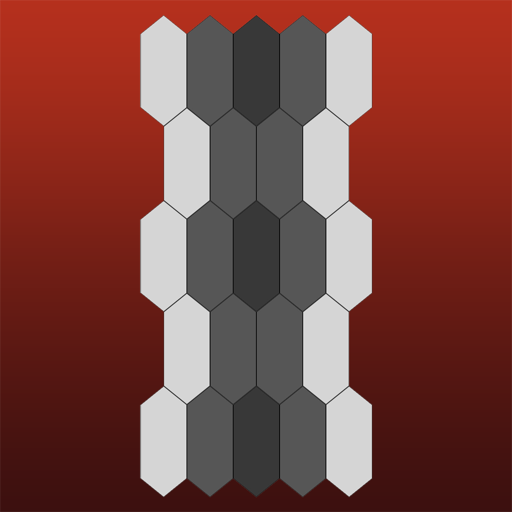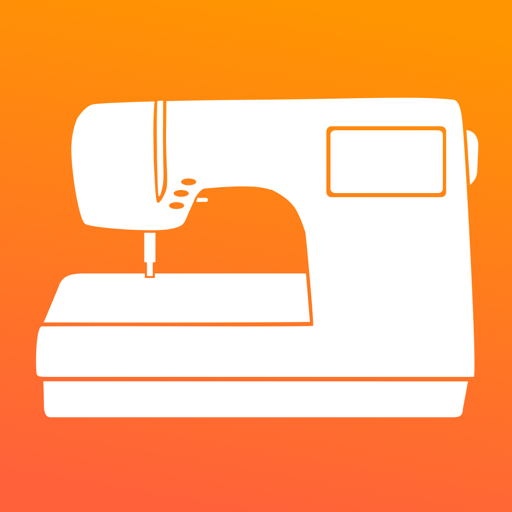$5.99

Warp Visualizer
Design tool for band weavers
⭐️5 / 5
Rating
🙌3
Ratings
📼7 scs
Content
📦w/o updates
Updates frequency
🗣❌ unsupported
Your locale
- Versions
- Price History
- Description
- FAQ
All Versions of Warp Visualizer
1.3
October 12, 2021
A bit of spring cleaning in this version! Minor updates for iOS15 and small bug fixes.
More1.2.1
February 8, 2021
New features in chart editor: Include column color swatches in export & ability to select all columns or rows. Also includes some minor bug fixes.
More1.2.0
November 23, 2020
It's now easier to keep track of what you're weaving with Weaving Projects! Setup a project with one or more charts in the same project. Keeps track of which row you're weaving on each chart, lets you quickly move to the next row by tapping the screen or using your keyboard. (Note: previous users that had used the old version of the Weaving Tracker will have those automatically converted into Weaving Projects when you update).
More1.1.1
July 12, 2020
New Features
-> Show a Thumbnail Overview in chart editor, or in the Weaving Tracker. The thumbnail can be moved to any of the four corners of the screen and the app will remember where it was for each chart.
-> Oval Charts: Odd # of warp threads option which will hide the last half column of ovals in your chart. Great for inkle weaving!
More1.1.0
March 27, 2020
New Features:
* Change the size of the blocks/ovals in your charts from the default 1 wide by 2 tall to any value between 1 and 4. Block Ratio settings are inside the Chart Options for each chart.
* Add a Symbol grid to your chart - great for Baltic style bands where the chart represents the pattern threads. Symbol grid settings are inside Chart Options for block charts only. Choose between several symbols (large dot, small dot, x) and which row the grid starts on.
* Export smaller thumbnail sized images of your chart
* Added checkmark to upper right corner of Create Chart and Chart Options for quicker saving when the keyboard is in the way
* Link to webpage with user manual on it added into Application Settings screen
Bug fixes:
* Search on iPhone: keyboard is now auto hidden when user presses Search on the keyboard, so results aren't blocked
* Charts exported in dark mode with row numbers showing have correct background color now (all white)
* HSB Sliders when choosing a color didn't work well on iPhone - these now work properly
More1.0.1
February 27, 2020
Enjoy a new feature: Ignore Column Colors
Simplify the view in the editor and show only chart colors to make designing easier but not lose your custom column colors. Won't draw the chart with column colors until you re-enable them. Find the new option in the more menu "..." in the Chart Editor.
Also includes a bug fix for the Chart Options popup not resizing properly on some devices, and the color selectors in Chart Options and Column Colors not sliding smoothly on iPhone.
More1.0
January 11, 2020
Price History of Warp Visualizer
Description of Warp Visualizer
Warp Visualizer is an app for your iPad / iPhone that improves the way you create designs for warp faced weaving including complementary warp pickup, pebble weave, supplementary weft, double weave, inkle bands and simple warp floats. Once you’ve created your design, the Weaving Tracker lets you focus on weaving while Warp Visualizer does all the counting and keeps track of your current row for you.
Library features
+ Organize your chart library using folders. Easily drag and drop to reorganize.
+ Thumbnail of each chart makes it easy to find a specific chart
+ Search library easily, finding folders, charts and weaving projects whose name matches the search text
+ Sort by name, width, height, created date, updated date, number of charts.
+ Share full sized image of your chart. Great for use on social media like Ravelry or Instagram
+ Share the actual chart file with other Warp Visualizer users, including a thumbnail when sharing via email
+ Bulk export backups of your chart files to store elsewhere
Editing Features
+ Change colors by tapping blocks, or use paint mode to change colors anywhere you touch while dragging your finger/stylus/pencil
+ Fill selection with color
+ Add columns / rows
+ Duplicate or flip columns / rows
+ Duplicate selected motif
+ Nudge a selection up/down to get perfect placement
+ Vertical guidelines with custom spacing
+ Customize colors for the whole chart, or for specific columns. Colors can be selected using HSB sliders or entered using color hex codes.
+ Combine charts to create new variations quickly
+ Multiple levels of undo/redo while editing
+ Lock chart to prevent editing
Weaving Tracker
+ Keep track in one or more charts inside Weaving Projects
+ Marks & remembers which row you’re currently weaving for each individual chart
+ Counts blocks of color in your current row
+ Move to next row by tapping large buttons in toolbar, anywhere on the screen, or using your keyboard
+ Create a repeat to constrain weaving to a subset of rows in that chart
+ View a thumbnail of the whole chart while weaving
Other features
+ Stores data locally on device, does not require internet connectivity
+ Supports Dark Mode
+ Works with Apple Pencil
For more information and support check out our Ravelry user group:
https://www.ravelry.com/groups/knit-foundry-user-group
Show less
Warp Visualizer: FAQ
Yes, Warp Visualizer is available for iPad users.
Warp Visualizer was created by Knit Foundry LLC.
The minimum iOS version for the Warp Visualizer app is 12.0.
The overall user rating of the Warp Visualizer app is 5.0.
Warp Visualizer Relates To The Productivity App Genre.
1.3 is the newly released version of the Warp Visualizer app.
July 8, 2024 is the date of the latest update of the Warp Visualizer app.
Warp Visualizer officially launched on February 5, 2023.
{{ name}} is considered child-appropriate and rated Knit Foundry LLC.
The following list of languages is supported by the Warp Visualizer app: English.
Sorry, Warp Visualizer is not part of Apple Arcade.
Sorry, there are no in-app purchases available in Warp Visualizer.
No, Warp Visualizer does not provide support for Apple Vision Pro.