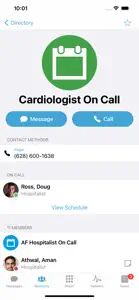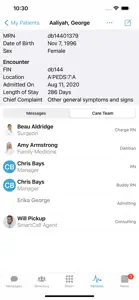About SMC Health Link
- Released
- Updated
- iOS Version
- Age Rating
- Size
- Devices
- Languages
- August 31, 2018
- December 11, 2024
- 11.0+
- 4+
- 105.19MB
- Apple Watch, iPhone, iPad, iPod
- English
Spanish
Developer of SMC Health Link
What's New in SMC Health Link
4.9.1
April 24, 2024
Resolved an issue with EULA disappearing when configuring an account for MDM integration
Alternatives to SMC Health Link
More Applications by County of San Mateo Health System
FAQ
Does SMC Health Link support iPad devices?
Yes, SMC Health Link can be used on iPad devices.
Who launched the SMC Health Link app?
The creator of SMC Health Link is County of San Mateo Health System.
What minimum version of iOS does SMC Health Link need?
The minimum iOS requirement: 11.0.
What do users think of the SMC Health Link app?
Currently, SMC Health Link has a user rating of 1.8.
What category of app is SMC Health Link?
The Smc Health Link App Relates To The Medical Genre.
What is the newest version of SMC Health Link?
The latest version of the SMC Health Link app is 4.9.1.
When did the last SMC Health Link update come out?
December 11, 2024 is the exact date of the latest SMC Health Link update.
When did SMC Health Link get launched?
The SMC Health Link app became available to the public on February 5, 2023.
What age is SMC Health Link suitable for?
County of San Mateo Health System: The SMC Health Link app is child-friendly.
What are the languages offered by the SMC Health Link app?
SMC Health Link can be used in English, Spanish.
Can I enjoy SMC Health Link by subscribing to Apple Arcade?
Sorry, SMC Health Link is not on Apple Arcade.
Can I find in-app purchases in SMC Health Link?
Sorry, in-app purchases are not available for users of SMC Health Link.
Is SMC Health Link specifically engineered for Apple Vision Pro compatibility?
Sorry, SMC Health Link is not specifically engineered for compatibility with Apple Vision Pro.
Are users exposed to ads in SMC Health Link?
No, users are not exposed to ads in SMC Health Link.